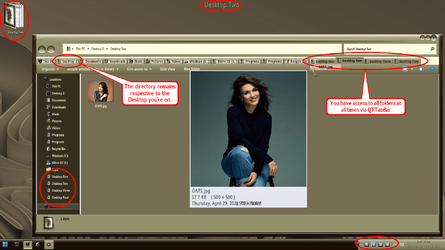tyles
New member
- Local time
- 5:16 AM
- Posts
- 2
- OS
- win 11
Hi all,
First time posting, so go easy pls!
Recently upgraded to windows 11 and have a problem...
I am possibly (probably) being stupid here, but I cant seem to customise each virtual desktop individually, in terms of the shortcuts I want. I can get different backgrounds for each VD, but everytime I make anty change to the shortcuts on one of them; be it adding, deleting, or even moving an icon, the change applies to all VD's. I have gone through the settings (believing there would likely be a 'changing the one im using/change all' setting option, but I cant seem to solve it.
I would be grateful for any advice at all and anyone who solves it would forever be my hero (dont tell my Dad).
Cheers!
RT
First time posting, so go easy pls!
Recently upgraded to windows 11 and have a problem...
I am possibly (probably) being stupid here, but I cant seem to customise each virtual desktop individually, in terms of the shortcuts I want. I can get different backgrounds for each VD, but everytime I make anty change to the shortcuts on one of them; be it adding, deleting, or even moving an icon, the change applies to all VD's. I have gone through the settings (believing there would likely be a 'changing the one im using/change all' setting option, but I cant seem to solve it.
I would be grateful for any advice at all and anyone who solves it would forever be my hero (dont tell my Dad).
Cheers!
RT
- Windows Build/Version
- 11
My Computer
System One
-
- OS
- win 11