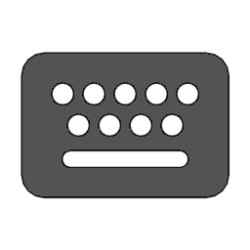- Local time
- 6:57 AM
- Posts
- 15
- OS
- Windows 11
What the title says, but let me explain why this is annoying:
My current setup is:
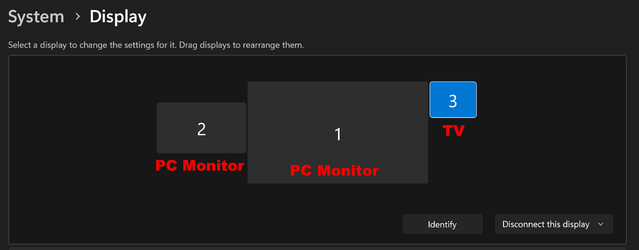
If any one of the screens is turned off, all screens go black for a few seconds.
What happens quite often is:
My current setup is:
- Nvidia GPU (RTX 3070)
- 2 monitors attached on my desk
- The 3rd monitor is the TV attached with an HDMI cable
- The TV does not get output most of the time (System \ Display \ "Disconnect this display")
- Occasionally I clone either display 1 or 2 to the TV ("Duplicate desktop on 1 and 3" or "2 and 3")
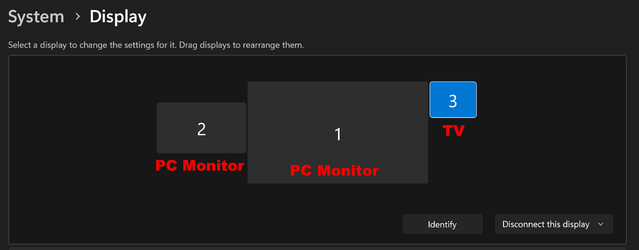
If any one of the screens is turned off, all screens go black for a few seconds.
What happens quite often is:
- Someone wants to watch TV. They turn on the TV. Meanwhile, I am on my PC playing a game.
- My screens go black briefly, which sucks when I am in a game.
- Later, they turn off the TV or the TV turns itself off.
- Both of the screens on my PC go black again.
- Windows Build/Version
- 22621.1992
My Computer
System One
-
- OS
- Windows 11
- Computer type
- PC/Desktop
- Manufacturer/Model
- custom
- CPU
- Intel® Core i7-12700K
- Motherboard
- Gigabyte Z690 AORUS ELITE DDR4 (rev. 1.0)