This looks like a bit of fun and fairly easy . I am almost tempted to buy one just to try itLOL. That's how I got my start. I started my career with a deep background in electronics as an electonics "super geek". I still have my soldering irons, bins full of resistors, capacitors, transistors, etc. I just don't get too much opportunity to that stuff lately :-(
No tools to purchase for this job:
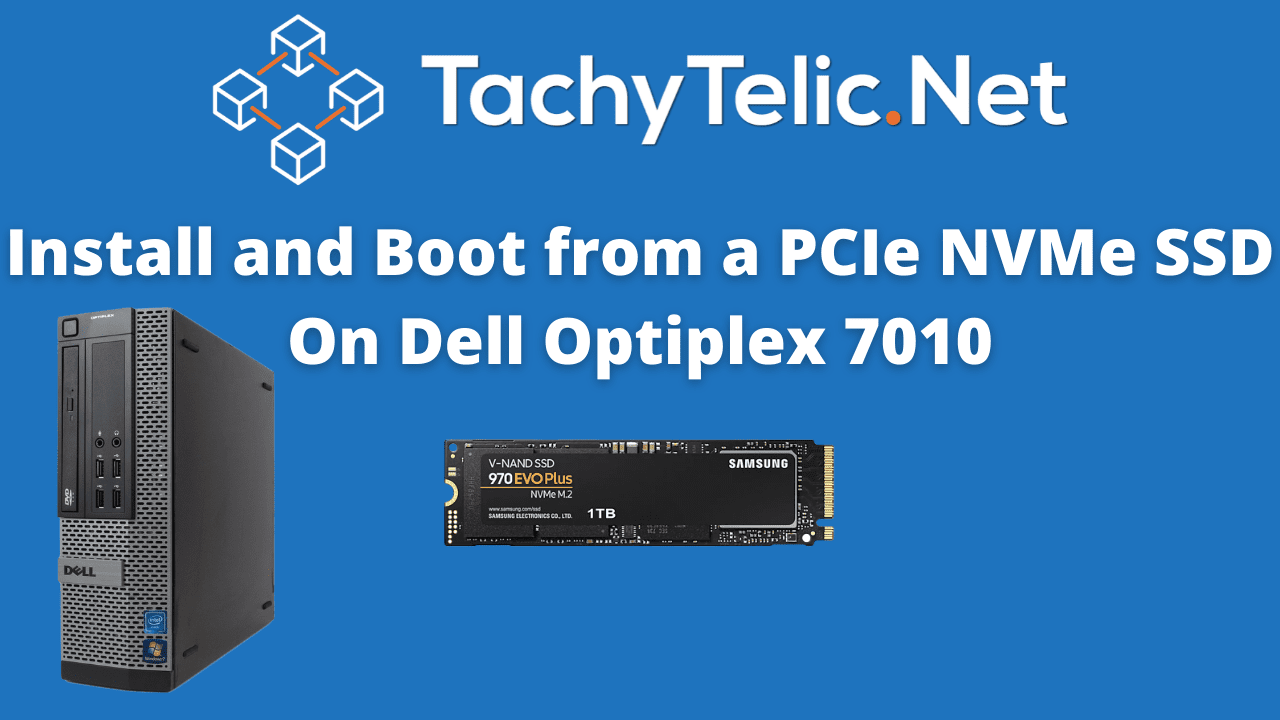
Install and boot from an NVMe SSD on a Dell OptiPlex 3010, 7010 or 9010
How to modify the BIOS of a Dell Optiplex 7010 so that it natively supports PCIe NVMe SSD Drives for maxiumum performance.
I have one of these 8300 machines, but it is less straightforward than the 7010 , it really needs a programmer and a heat gun
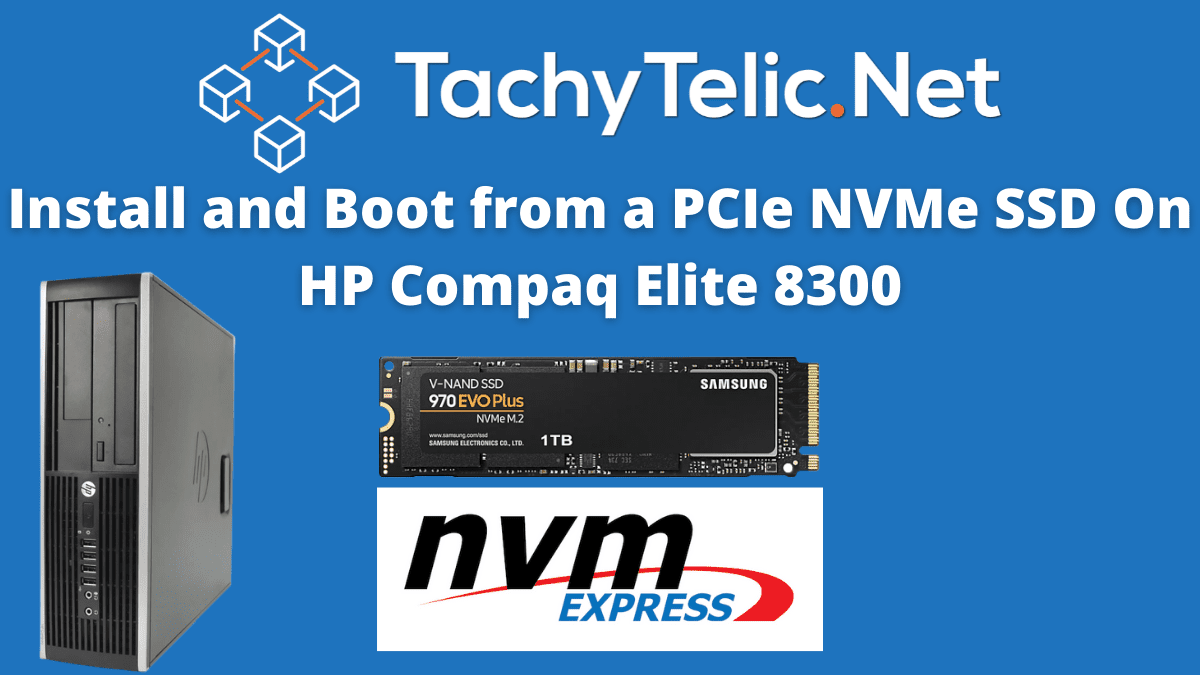
Install and boot from an NVMe SSD on a HP Compaq Elite 8300 SFF
How to install an NVMe SSD into a HP Compaq 8300 Elite and modify the BIOS to enable native boot support using an SPI Programmer.
I didnt need to do any of that for my ivybridge b75 motherboard because there is already a gigabyte bios that does it.
booting nvme disk via pcie adapter on older machines - Windows 7 Help Forums
Using the 2018 f16 bios from gigabyte on a ga-b75m d3h motherboard. Using a pcie x1 ( yes x1) adapter in the physical x16 slot on the motherboard for a bit of fun. The nvme disk shows up in bios like
www.sevenforums.com
My Computers
System One System Two
-
- OS
- Win7
- Computer type
- PC/Desktop
- CPU
- i5-8400
- Motherboard
- gigabyte b365m ds3h
- Memory
- 2x8gb 3200mhz
- Monitor(s) Displays
- benq gw2480
- PSU
- bequiet pure power 11 400CM
- Cooling
- cryorig m9i
-
- Operating System
- win7
- Computer type
- PC/Desktop
- CPU
- pentium g5400
- Motherboard
- gigabyte b365m ds3h
- Memory
- 1x8gb 2400
- PSU
- xfx pro 450

















