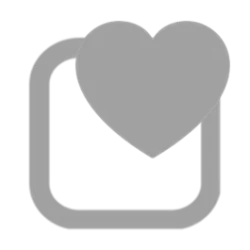partlow
Active member
- Local time
- 7:42 PM
- Posts
- 14
- OS
- Windows 11 Pro
Trying to find a way to ALWAYS show all icons in system tray.
Every time one of my software gets an update I have to go to Personalization > Taskbar > Other system Tray icons and turn it on.
Items like NVIDIA, HWiNFO64, Google Drive, Steam, and much more has multiples entrees.
I just want to leave it ALWAYS on line before.
I miss that option.
Every time one of my software gets an update I have to go to Personalization > Taskbar > Other system Tray icons and turn it on.
Items like NVIDIA, HWiNFO64, Google Drive, Steam, and much more has multiples entrees.
I just want to leave it ALWAYS on line before.
I miss that option.
- Windows Build/Version
- Windows 11 Pro Ver 22H2
My Computer
System One
-
- OS
- Windows 11 Pro
- Computer type
- PC/Desktop
- Manufacturer/Model
- Bob
- CPU
- AMD Threadripper 2950X
- Motherboard
- ASRock Fatal1ty X399 Professional Gaming ATX sTR4 Motherboard
- Memory
- G.SKILL TridentZ Series 128GB (8 x 16GB) 288-Pin DDR4 SDRAM DDR4 3600 (PC4 28800)
- Graphics Card(s)
- 2 x EVGA GeForce RTX 2080 Ti FTW3 ULTRA HYDRO COPPER GAMING, 11G-P4-2489-KR, 11GB GDDR6, RGB LED
- Monitor(s) Displays
- Samsung 43" Smart Monitor -- Samsung 24" Smart Monitor
- Screen Resolution
- 3840 x 2160 and 1080 x 1920
- Hard Drives
- 2 x 1 TB M.2 on a RAID 0 for OS
1 x 500 GB M.2 for my doc and other files
6 x 500 GB Sata drive on a RAID 0 for my WIP drive (Work In Progress)
1 x BuffaloNAS with 18 TB on a RAID 5
- PSU
- Thermaltake Toughpower iRGB PLUS 1200 Platinum 1200 W 80+ Platinum Certified Fully Modular ATX Power Supply
- Case
- Thermaltake Tower 900 ATX Full Tower Case
- Cooling
- Custom cooling with most parts from Thermaltake
- Keyboard
- Microsoft - Sculpt Desktop Ergonomic
- Mouse
- Microsoft - Sculpt Desktop Ergonomic
- Internet Speed
- 400MB down 20MB up
- Browser
- Chrome
- Antivirus
- Malwarebytes
- Other Info
- Pioneer BDR-211UBK Blu-Ray/DVD/CD Writer
Logitech Z906 500 W 5.1-Channel Speakers
https://pcpartpicker.com/b/DThypg