Navigation
Install the app
How to install the app on iOS
Follow along with the video below to see how to install our site as a web app on your home screen.
Note: This feature may not be available in some browsers.
More options
Style variation
You are using an out of date browser. It may not display this or other websites correctly.
You should upgrade or use an alternative browser.
You should upgrade or use an alternative browser.
Google Drive Not Showing in System Tray?
- Thread starter DekHog
- Start date
qBittorrent is also 'On' but not showing? It's not just Google Drive. I don't know the fix but I thought I would highlight that it is not just GD.
Do you have a 3rd party tweaking app (like StartAllBack) that might be causing it?
Do you have a 3rd party tweaking app (like StartAllBack) that might be causing it?
My Computers
System One System Two
-
- OS
- Windows 11 Pro
- Computer type
- PC/Desktop
- Manufacturer/Model
- HP EliteDesk 705 G5
- CPU
- AMD Ryzen 5 Pro 3400GE
- Memory
- 8GB DDR4 SDRAM
- Graphics Card(s)
- Integrated AMD Radeon Vega 11
- Hard Drives
- 256 GB PCIe NVMe M.2 SSD
-
- Operating System
- Windows 11 Home
- Computer type
- Laptop
- Manufacturer/Model
- DELL Inspiron 15-3576
- CPU
- Intel Core i5-8250U
- Memory
- 8 GB DDR4 - 2400 SODIMM
- Graphics card(s)
- Intel UHD Graphics 620
- Hard Drives
- 256GB SK Hynix SC311 SATA SSD
Are you sure Google Drive is actually running? In the Settings there is a box to check to "Launch Google Drive when you login to your computer"
Beware mine is always disappearing from the System Tray after it updates so have to go back and toggle it back on again.
Beware mine is always disappearing from the System Tray after it updates so have to go back and toggle it back on again.
My Computer
System One
-
- OS
- Win 7/10/11
- Computer type
- PC/Desktop
- Other Info
- I'm a computer enthusiast so have quite a few systems that I run. More like an advanced hobby.
No, nothing like that running.... I never noticed the qBittorrent either!qBittorrent is also 'On' but not showing? It's not just Google Drive. I don't know the fix but I thought I would highlight that it is not just GD.
Do you have a 3rd party tweaking app (like StartAllBack) that might be causing it?
My Computer
System One
-
- OS
- Windows 11 Pro
- Computer type
- PC/Desktop
- Manufacturer/Model
- TRIGKEY
I'll check that at when I get home, thanks. I did notice Windows did a big update during the night as it was wanting me to sign in with MS account (again!) this morning....Are you sure Google Drive is actually running? In the Settings there is a box to check to "Launch Google Drive when you login to your computer"
Beware mine is always disappearing from the System Tray after it updates so have to go back and toggle it back on again.
My Computer
System One
-
- OS
- Windows 11 Pro
- Computer type
- PC/Desktop
- Manufacturer/Model
- TRIGKEY
@BamaInArk is correct in that the icon will only show if the app is running in the background so maybe it got stopped from running at startup somehow. Same with qBittorrent.Are you sure Google Drive is actually running?
My Computers
System One System Two
-
- OS
- Windows 11 Pro
- Computer type
- PC/Desktop
- Manufacturer/Model
- HP EliteDesk 705 G5
- CPU
- AMD Ryzen 5 Pro 3400GE
- Memory
- 8GB DDR4 SDRAM
- Graphics Card(s)
- Integrated AMD Radeon Vega 11
- Hard Drives
- 256 GB PCIe NVMe M.2 SSD
-
- Operating System
- Windows 11 Home
- Computer type
- Laptop
- Manufacturer/Model
- DELL Inspiron 15-3576
- CPU
- Intel Core i5-8250U
- Memory
- 8 GB DDR4 - 2400 SODIMM
- Graphics card(s)
- Intel UHD Graphics 620
- Hard Drives
- 256GB SK Hynix SC311 SATA SSD
Yeah if it isn't running then it won't show, If it is running then it'll show where you've asked it to.
My Computer
System One
-
- OS
- 11
- Computer type
- PC/Desktop
- Manufacturer/Model
- Custom
- CPU
- 10700k@5.2
- Motherboard
- Gigabyte Gaming X Z490
- Memory
- Viper Steelseries 32gb@ 3600mhz
- Graphics Card(s)
- Gigabyte 2070 Super 8GB, +200 core + 600 memory
- Monitor(s) Displays
- ASUS 4k HDR, Two 1080p Benq and Samsung
- Screen Resolution
- 3840x2160/2560x1440/1920x1080
- Hard Drives
- Adata XPG SX8200 PRO 1tb
Samsung EVO 870 500GB
- PSU
- Corsair RX 650
- Case
- NZXT h510
- Cooling
- CM HYPER 212 RGB
- Keyboard
- Razer Ornata Chroma
- Mouse
- Steelseries Rival 710
Thanks all...... so, when trying to run drive from the apps list, it just opens the explorer window showing Drive and Computers..... no way of actually getting to the interface to check/change anything..... it is running in the background - I've removed all instances with End Task and started it again, but it just briefly flashes on screen then vanishes never to be seen again (except in Task Manager).
Time for uninstall/clean/reinstall I guess.....
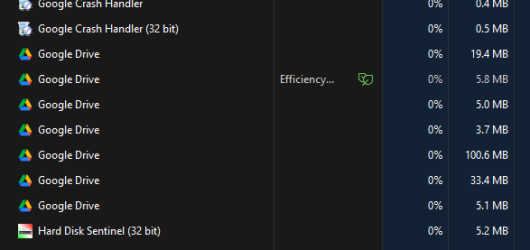
Time for uninstall/clean/reinstall I guess.....
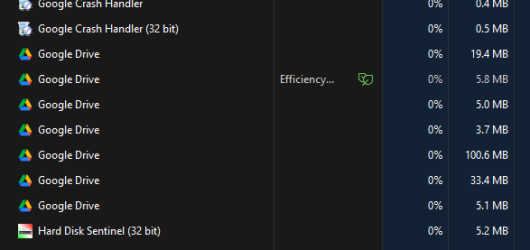
My Computer
System One
-
- OS
- Windows 11 Pro
- Computer type
- PC/Desktop
- Manufacturer/Model
- TRIGKEY
Uninstall/reinstall fixed it...... now need to sort my sync folders again, but that's not too much of a hardship - thanks to everyone.
My Computer
System One
-
- OS
- Windows 11 Pro
- Computer type
- PC/Desktop
- Manufacturer/Model
- TRIGKEY
jeri
New member
- Local time
- 2:19 PM
- Posts
- 1
- OS
- 10
This has been touched on, but to clarify the reason this keeps happening is Google developers seem to be too stupid to think of giving users, by default, the option of when the GoogleFS (file stream) app is updated; & when forcing the update, they seem to be too stupid to think of relaunching the app they just updated in the background or replacing the possible pinned taskbar link that the update killed. My solution is to never pin it to the Start menu, only pin it to the Taskbar, & when I notice the Google Drive icon is missing from the taskbar & replaced by a dead, generic document-like icon, open the Start menu to see the brand-new Google Drive link under "Recently added", right click it to re-pin the program to the Taskbar, & reload it some stuff syncs properly again. And then delete the dead old Taskbar link. But it's pathetic that this is necessary.
My Computer
System One
-
- OS
- 10
- Computer type
- PC/Desktop
Similar threads
- Replies
- 17
- Views
- 2K
- Replies
- 61
- Views
- 17K
- Replies
- 19
- Views
- 5K
Latest Support Threads
-
-
-
Can't disable checkboxes in file explorer on Asus ProArt P16
- Started by DisposableEmail
- Replies: 8
-
Outlook accounts still have an option to send SMS as a Other Ways to Sign in?
- Started by win11freak
- Replies: 0
-
Is Windows Performance Recorder compatible with 24H2 release?
- Started by kelper
- Replies: 0
Latest Tutorials
-
-
Network and Internet Change Preferred Band for Wi-Fi adapter in Windows 11
- Started by Brink
- Replies: 0
-
-
Browsers and Mail Enable or Disable Extensions from Other Stores in Microsoft Edge on Windows 11
- Started by Brink
- Replies: 0
-






