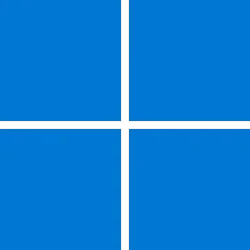Q: Why is Amazon Drive being deprecated?
A: We are taking the opportunity to more fully focus our efforts on Amazon Photos to provide customers a dedicated solution for photos and video storage.
Q: When will Amazon Drive be deprecated?
A: After December 31, 2023, customers will no longer have access to their files in Amazon Drive.
Q: Are there any Amazon Drive service changes that will occur between now and December 31, 2023?
A: Yes, on October 31, 2022, the Amazon Drive app will be removed from the iOS and Android app stores. On January 31, 2023, Amazon will no longer support uploading files on the Amazon Drive website. You will still be able to view and download your files until December 31, 2023.
Q: Who is affected by the Amazon Drive deprecation?
A: This impacts all Amazon Drive customers worldwide.
Q: What happens to my photos and videos saved in Amazon Drive?
A: As an Amazon customer, your photos and videos in Amazon Drive have been automatically saved to Amazon Photos. After December 31, 2023 you can continue using Amazon Photos to access your photos and videos.
Q: What will happen to my files and account data after Amazon Drive is deprecated?
A: Beginning December 31, 2023, files stored on Amazon Drive will no longer be available to customers. We understand that content saved on Amazon Drive is very important to our customers. We will communicate our plan to remove or delete files prior to December 31, 2023 and provide sufficient time for customers to save their files. Customers are encouraged to use Amazon Photos to access photo and video files and download all other files locally (or with another service) before December 31, 2023.
For more details on the file types supported by Amazon Photos please visit our help page here.
Q: How do I access files on Amazon Drive?
A: To access your files, navigate to amazon.com/clouddrive here.
Q: How do I download my files from Amazon Drive?
A: Using a web browser:
Q: What should I do with the files I have saved on Amazon Drive?
- Navigate to amazon.com/clouddrive here.
- If prompted, login using your Amazon account.
- Review and select the folders and/or files to save. Following your selection, click the download icon from the top navigation that appears in blue. Repeat this process for all files and folders you would like to save.
A: As an Amazon customer, your photos and videos files can be accessed with Amazon Photos. We recommend you save all other files locally (or with another service) before December 31, 2023.
Q: How do I save/transfer my files from Amazon Drive to Amazon Photos?
A: As an Amazon customer your photo and video files have been automatically saved to Amazon Photos. To view your photo and video files, sign in to Amazon Photos here using your Amazon account. The Amazon Photos app can also be downloaded on iOS, Android, and Desktop here.
For more details on the file types supported by Amazon Photos please visit our help page here.
Q: What is the difference between Amazon Drive and Amazon Photos?
A: Amazon Photos offers cloud storage for photos and videos, while Amazon Drive provides for most common file types. Visit our customer support page here to learn more.
Q: Who do I contact if I am having trouble downloading or accessing my files?
A: If you are having trouble downloading or accessing your files, please contact customer support here.
Additionally, if you are having trouble downloading your files due to size limitations we recommend using the Amazon Photos Desktop app to download and save your files. To download more than 5 GB/1,000 files at a time:
Q: Will I be able to continue using the Amazon Drive iOS and Android apps?
- Navigate to the Amazon Drive apps page here.
- Click the “Download the app" link.
- Follow the on-screen instructions to install the app and set up your account.
- Once you see the Amazon Photos Desktop app homescreen, click “Download” in the left navigation.
- From here select “Download folder(s)”.
- To ensure all files in Amazon Drive are selected to download, select the “All” folder, then click “Download to” and follow the prompts to save your files locally.
- A screen that shows your file download progress will appear.
A: Amazon Drive customers who currently have the app installed will not see a change in access or service. However, since we will no longer support bug fixes or security updates, we encourage customers to store all photo and video files on Amazon Photos and all other files locally (or with another service) in advance of December 31, 2023. After December 31, 2023, the Amazon Drive apps will no longer be accessible.
Q: How do I cancel my Amazon Drive storage subscription?
A: Customers can cancel their paid Amazon Drive subscription at any time.
If you choose to cancel your paid storage plan before the subscription ends, you may be eligible for a refund. This information displays during the cancellation process.
- Navigate to the Manage Storage page here.
- Click on Cancel my plan.
- Click on End now under the End my plan section.
Please note that your Amazon Drive subscription can also be used with Amazon Photos to store your photos and videos. For Amazon Drive customers who:
- want to cancel their subscription and do not plan to use Amazon Photos, please follow the instructions above to cancel.
- plan to use (or are already using) Amazon Photos, please visit the Manage Storage page here and determine if you will need a paid subscription based on your storage needs.
Source:
Amazon.com: FAQ: Deprecation of Amazon Drive
Online shopping from a great selection at FAQ: Deprecation of Amazon Drive Store.
www.amazon.com