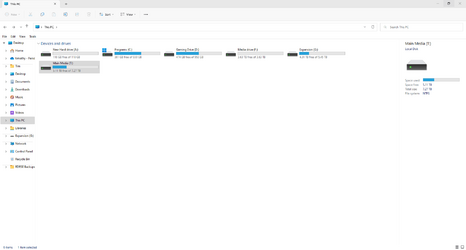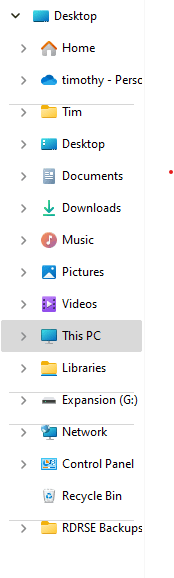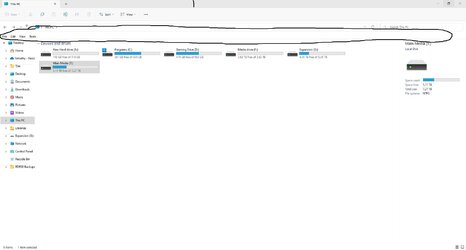Fiercerunner
New member
- Local time
- 10:43 AM
- Posts
- 3
- OS
- Windows 11
So a few days ago I had a driver timeout, and the UI for my file explorer ended up glitching out like this. I managed to fix it by reinstalling my windows 11, but I broke it again by booting in safe mode to install new drivers.
Any ideas on the problem/how to fix this?
Any ideas on the problem/how to fix this?
- Windows Build/Version
- Windows 11 22621.160 ni_release
Attachments
My Computer
System One
-
- OS
- Windows 11
- Computer type
- PC/Desktop