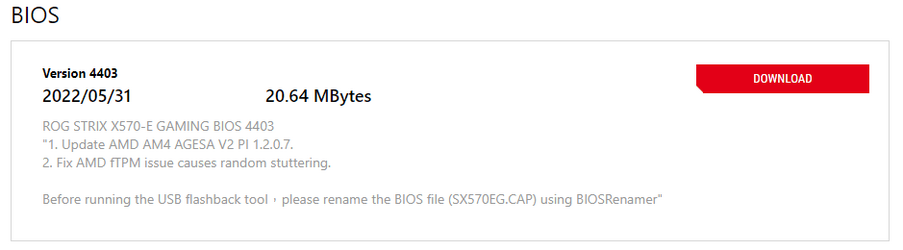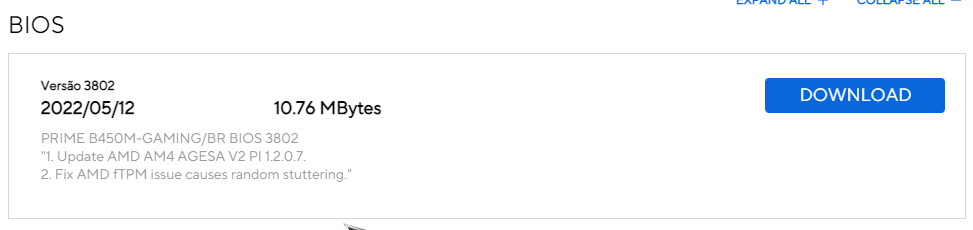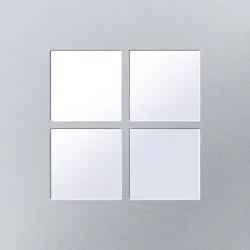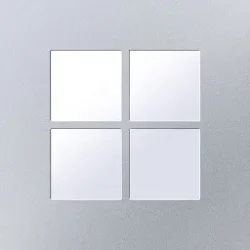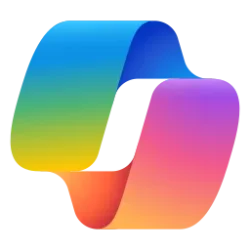Article Number: PA-410
This documentation provides information on improving intermittent performance stutter(s) on select PCs running Windows® 10 and 11 with Firmware Trusted Platform Module (“fTPM”) enabled.
Issue Description
AMD has determined that select AMD Ryzen™ system configurations may intermittently perform extended fTPM-related memory transactions in SPI flash memory (“SPIROM”) located on the motherboard, which can lead to temporary pauses in system interactivity or responsiveness until the transaction is concluded.
Update and Workaround
- Update: Affected PCs will require a motherboard system BIOS (sBIOS) update containing enhanced modules for fTPM interaction with SPIROM. AMD expects that flashable customer sBIOS files to be available starting in early May, 2022. Exact BIOS availability timing for a specific motherboard depends on the testing and integration schedule of your manufacturer. Flashable updates for motherboards will be based on AMD AGESA 1207 (or newer).
- Workaround: As an immediate solution, affected customers dependent on fTPM functionality for Trusted Platform Module support may instead use a hardware TPM (“dTPM”) device for trusted computing. Platform dTPM modules utilize onboard non-volatile memory (NVRAM) that supersedes the TPM/SPIROM interaction described in this article.
- COMPATIBILITY: Please check with your system or motherboard manufacturer to ensure that your platform supports add-in dTPM modules before attempting or implementing this workaround.
- WARNING: If switching an active system from fTPM to dTPM, it is critical that you disable TPM-backed encryption systems (e.g. BitLocker Drive Encryption) and/or back up vital system data prior to switching TPM devices. You must have full administrative access to the system, or explicit support from your IT administrator if the system is managed. For more information on transferring ownership to a new TPM device, please visit this Microsoft webpage.
Source: