EDIT2: Apologies for the confusion. For this method to work, you do need an active Internet connection.
Please note that this method requires Win 11 PRO, not Home.
I've posted this method before and had no feedback saying that it doesn't work, but I would like to understand WHY it works. I need someone with Domain Controller to test this and tell me what happens.
Follow along with the steps below and I'll explain what I am looking for below.
For those with no DC, simply consider this a quick tutorial on how to install with a local account with special requirements such as disabling the network.
Ok, enough of that. Here is the procedure:
Boot from your Windows installation media and continue as usual until you get to this screen:
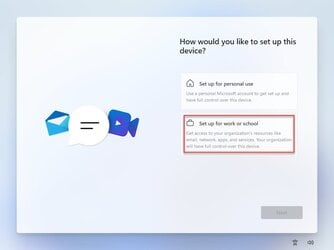
Normally, you would choose "Set up for personal use". Select "Setup for work or school" instead and then click on "Next".
Select "Sign-in options".
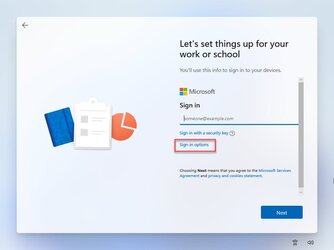
Select "Domain join instead". Don't worry, we are NOT joining a domain. NOTE: This is where I need someone who has a DC to test and tell me what happens. As you will see, if there is no DC present, you end up simply creating a local account here. I want to know what happens if Windows finds a DC on the network.
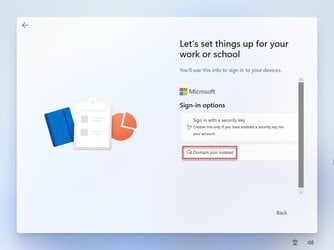
Enter a user name (the local user name):
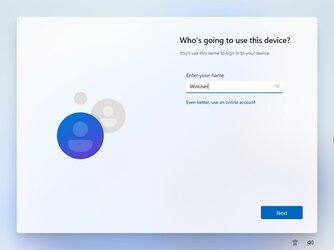
Continue with setup as normal.
TIP: On the screen following the one above, you will asked to enter a password. My personal preference is to leave the password blank and create one later. The reason for this is that if you supply a password now, the next screen will ask you to supply 3 security questions and answers. I find that annoying. But do as you wish.
When you are done, you should have a local account, no special steps needed.
Please note that this method requires Win 11 PRO, not Home.
I've posted this method before and had no feedback saying that it doesn't work, but I would like to understand WHY it works. I need someone with Domain Controller to test this and tell me what happens.
Follow along with the steps below and I'll explain what I am looking for below.
For those with no DC, simply consider this a quick tutorial on how to install with a local account with special requirements such as disabling the network.
Ok, enough of that. Here is the procedure:
Boot from your Windows installation media and continue as usual until you get to this screen:
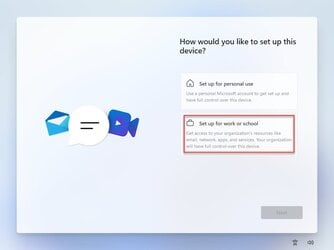
Normally, you would choose "Set up for personal use". Select "Setup for work or school" instead and then click on "Next".
Select "Sign-in options".
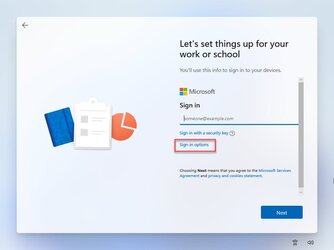
Select "Domain join instead". Don't worry, we are NOT joining a domain. NOTE: This is where I need someone who has a DC to test and tell me what happens. As you will see, if there is no DC present, you end up simply creating a local account here. I want to know what happens if Windows finds a DC on the network.
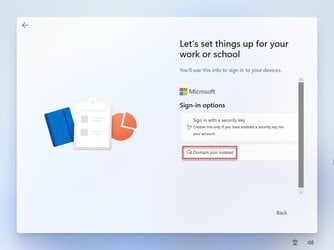
Enter a user name (the local user name):
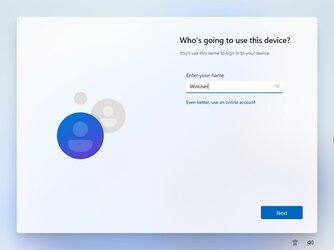
Continue with setup as normal.
TIP: On the screen following the one above, you will asked to enter a password. My personal preference is to leave the password blank and create one later. The reason for this is that if you supply a password now, the next screen will ask you to supply 3 security questions and answers. I find that annoying. But do as you wish.
When you are done, you should have a local account, no special steps needed.
Last edited:
My Computers
System One System Two
-
- OS
- Win11 Pro 23H2
- Computer type
- PC/Desktop
- Manufacturer/Model
- Home Built
- CPU
- Intel i7-11700K
- Motherboard
- ASUS Prime Z590-A
- Memory
- 128GB Crucial Ballistix 3200MHz DRAM
- Graphics Card(s)
- No GPU - CPU graphics only (for now)
- Sound Card
- Realtek (on motherboard)
- Monitor(s) Displays
- HP Envy 32
- Screen Resolution
- 2560 x 1440
- Hard Drives
- 1 x 1TB NVMe Gen 4 x 4 SSD
1 x 2TB NVMe Gen 3 x 4 SSD
2 x 512GB 2.5" SSDs
2 x 8TB HD
- PSU
- Corsair HX850i
- Case
- Corsair iCue 5000X RGB
- Cooling
- Noctua NH-D15 chromax.black cooler + 10 case fans
- Keyboard
- CODE backlit mechanical keyboard
- Mouse
- Logitech MX Master 3
- Internet Speed
- 1Gb Up / 1 Gb Down
- Browser
- Edge
- Antivirus
- Windows Defender
- Other Info
- Additional options installed:
WiFi 6E PCIe adapter
ASUS ThunderboltEX 4 PCIe adapter
-
- Operating System
- Win11 Pro 23H2
- Computer type
- Laptop
- Manufacturer/Model
- Lenovo ThinkBook 13x Gen 2
- CPU
- Intel i7-1255U
- Memory
- 16 GB
- Graphics card(s)
- Intel Iris Xe Graphics
- Sound Card
- Realtek® ALC3306-CG codec
- Monitor(s) Displays
- 13.3-inch IPS Display
- Screen Resolution
- WQXGA (2560 x 1600)
- Hard Drives
- 2 TB 4 x 4 NVMe SSD
- PSU
- USB-C / Thunderbolt 4 Power / Charging
- Mouse
- Buttonless Glass Precision Touchpad
- Keyboard
- Backlit, spill resistant keyboard
- Internet Speed
- 1Gb Up / 1Gb Down
- Browser
- Edge
- Antivirus
- Windows Defender
- Other Info
- WiFi 6e / Bluetooth 5.1 / Facial Recognition / Fingerprint Sensor / ToF (Time of Flight) Human Presence Sensor

















