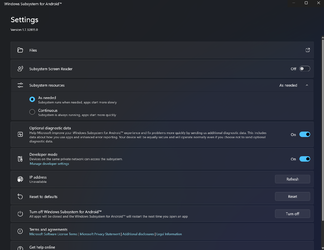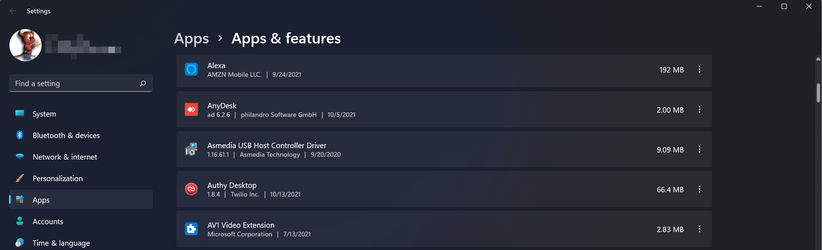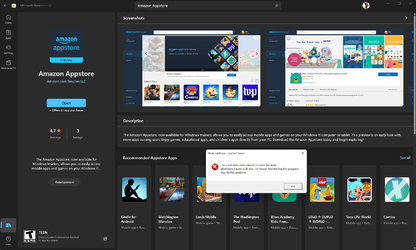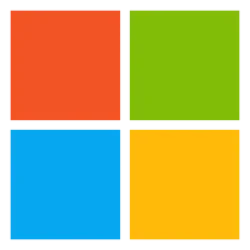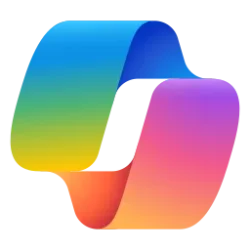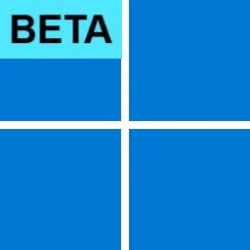UPDATED 1/26/22: The preview of Android™ apps on Windows 11 is now available for Windows Insiders in the Release Preview Channel in the U.S.
UPDATED 11/4: The preview of Android™ apps on Windows 11 is now available for Windows Insiders in the Dev Channel in the U.S. See how to get started with the preview with the instructions below!
UPDATED 10/20 10:45AM Redmond time with link to download and install from the Store!
Hello Windows Insiders,
Today we have announced that the first preview of Android™ apps on Windows 11 is now available for Windows Insiders in the Beta Channel in the U.S. If you haven’t already read this blog post from Giorgio Sardo, please do as it highlights the overall experience you can expect to have with Android apps on Windows 11.
Our focus right now is delivering this first preview on the now-released version of Windows 11 in the Beta Channel (Windows 11 Build 22000.xxx series builds) in the U.S. The Dev Channel is now on builds from a new development cycle that isn’t matched to what is released to the general public and will not get the preview of Android apps on Windows 11 today. We know Windows Insiders in the Dev Channel are excited to try out Android apps on Windows 11 out and we plan to bring the preview to them down the road.It’s now available for the Dev Channel! And Release Preview Channel too!
Getting started
To get started:
- Your PC needs to be on Windows 11 (Build 22000.xxx series builds) and meet these hardware requirements.
- You may need to enable virtualization for your PC’s BIOS/UEFI. Click here for a guide on how to enable this on your PC.
- Your PCs’ region must be set to the U.S.
- Your PC must be in the Beta Channel. If you are new to the Windows Insider Program, click here to get started with registration and joining your PC to the Beta Channel.
- You will also need to have a U.S.-based Amazon account to use the Amazon Appstore.

Install Windows Subsystem for Android (WSA) in Windows 11
This tutorial will show you how to install Windows Subsystem for Android (WSA) feature in Windows 11. Windows Subsystem for Android (WSA) enables your Windows 11 device to run Android apps available from the Amazon Appstore. Windows Subsystem for Android is only available in countries and...www.elevenforum.com
After that, just click here to go to the Microsoft Store which will guide you through the steps to verify if your device meets the minimum system requirements, setup your environment, and discover right away the new Android apps and games.
The new component that powers Android apps on Windows 11 through the Amazon Appstore is called the Windows Subsystem for Android™ and you will see a listing for it under your Start menu where you can adjust specific settings for the experience. The version of Windows Subsystem for Android™ being released today is version 1.7.32815.0. Updates for the Windows Subsystem for Android™ will automatically come through the Microsoft Store. If the PC requires a restart, the Amazon Appstore will automatically launch after restart, or you can launch it from the Start menu.
Click here for more general information on Windows Subsystem for Android. And for developer documentation, click here.
Giving feedback
As you use the preview of Android apps on Windows 11, there are a few ways to give feedback based on the issue you are experiencing:
- If you are having issues with your Amazon account or purchases through the Amazon Appstore – please file feedback to Amazon here.
- If you are having issues with specific apps downloaded from the Amazon Appstore, please file feedback via Feedback Hub under Apps > [Name of app].
- If you are having issues installing the Windows Subsystem for Android (WSA), the Amazon Appstore itself and apps from the Amazon Appstore – please file feedback via Feedback Hub under Apps > Windows Subsystem for Android™.
Known issues
[Microsoft Store]
[Amazon Appstore]
- The Microsoft Store does not display review ratings for Amazon Appstore apps.
[Windows Subsystem for Android]
- If you are experiencing Amazon App Store sign in problems turn your Ad Blocker off.
- Accessibility options are not yet enabled when using the Amazon Appstore.
Thanks,
- Network access issues on Cellular LTE on ARM64.
- May see display visual artifacts on certain applications on ARM64.
- Performance may vary when running multiple concurrent Apps.
- There are known camera issues on certain apps.
- Apps coming out of modern standby will encounter issues.
BLB
Android is a trademark of Google LLC.
Source: Announcing Android™ apps on Windows 11 Preview for Windows Insiders in the Beta Channel
See also:
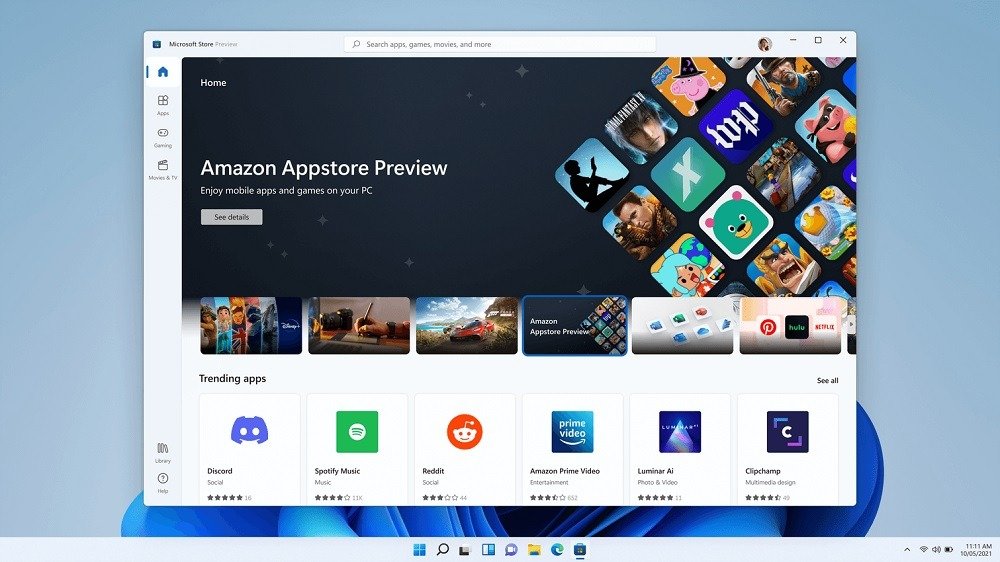
Microsoft developer guidance for Windows Subsystem for Android on Windows 11
Windows Subsystem for Android enables your Windows 11 device to run Android applications that are available in the Amazon Appstore. If you're a developer interested in targeting Windows desktop devices and optimizing for the Windows operating system, this guide is for you. Learn how to: Set up...
 www.elevenforum.com
www.elevenforum.com
Last edited: