Hi folks
Those who've never used VM's might also like to consider the fact that they can be moved / copied between totally different OS'es and hardware with zero problems.
Here's an example of updating a W11 VM on UBUNTU when it was created on Arch Linux (just did this for a test) -- All I had to do to create the VM was to "Import existing VM image" - and there it all worked perfectly.
I was just playing around with UBUNTU 22.04 LTS sever to see if I could get a really minimal install which would still run a Windows VM -- most "Standard Linux automated" installs fill with bloat etc. I normally use Arch Linux but that's a distro not really suited for "Newbies".
(You still need of course to install the VM software on the Host and of course sec boot modules for the VM, (package OVMF) plus TPM emulator, plus any other special non standard hardware drivers) but not usually a problem) .
On Ubuntu for the TPM install swtpm and swtpm-tools - no need to activate / configure etc etc, also OVMF for bios sec boot and efi on the VM even if the HOST is an MBR machine.In the VM config set TPM as V2 - no need to activate on the HOST,
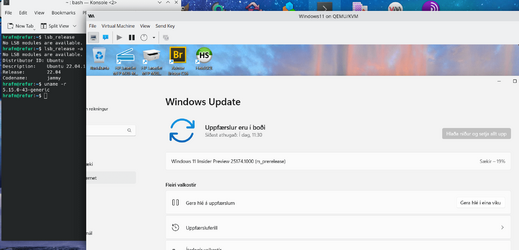
I've made another post on how to install UBUNTU server with just basic stuff and a minimal Bloatless GUI. I suggest if you have Linux knowledge using Arch Linux is better but needs a lot more experience. A basic newbie can handle the UBUNTU system without too many problems though which is why I wanted to try the LTS version out as once installed that's it for a few years.
No need for regular updating that Arch Linux needs.!!!!. Much better for Newbies.
Cheers
jimbo
Those who've never used VM's might also like to consider the fact that they can be moved / copied between totally different OS'es and hardware with zero problems.
Here's an example of updating a W11 VM on UBUNTU when it was created on Arch Linux (just did this for a test) -- All I had to do to create the VM was to "Import existing VM image" - and there it all worked perfectly.
I was just playing around with UBUNTU 22.04 LTS sever to see if I could get a really minimal install which would still run a Windows VM -- most "Standard Linux automated" installs fill with bloat etc. I normally use Arch Linux but that's a distro not really suited for "Newbies".
(You still need of course to install the VM software on the Host and of course sec boot modules for the VM, (package OVMF) plus TPM emulator, plus any other special non standard hardware drivers) but not usually a problem) .
On Ubuntu for the TPM install swtpm and swtpm-tools - no need to activate / configure etc etc, also OVMF for bios sec boot and efi on the VM even if the HOST is an MBR machine.In the VM config set TPM as V2 - no need to activate on the HOST,
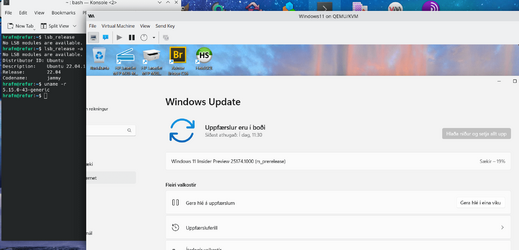
I've made another post on how to install UBUNTU server with just basic stuff and a minimal Bloatless GUI. I suggest if you have Linux knowledge using Arch Linux is better but needs a lot more experience. A basic newbie can handle the UBUNTU system without too many problems though which is why I wanted to try the LTS version out as once installed that's it for a few years.
No need for regular updating that Arch Linux needs.!!!!. Much better for Newbies.
Cheers
jimbo
Last edited:
My Computer
System One
-
- OS
- Windows XP,7,10,11 Linux Arch Linux
- Computer type
- PC/Desktop
- CPU
- 2 X Intel i7





