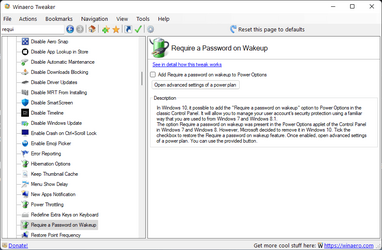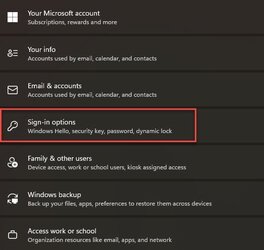Nylo
Member
- Local time
- 2:21 AM
- Posts
- 16
- OS
- Windows 11
Hi,
1st post here so apologies if I am asking a question that been asked before, I have searched the forum somewhat but I can't find the same problem as mine.
I have a MSI Summit E16 Flip. CPU 12th Gen i7-1280P. Intel Iris Xe graphics.
Windows version 21H2 (Build 22000.795)
Whilst most of the info online relates to problems with people not wanting to have to log on (fingerprint or PIN) when they wake their laptop from sleep, my problem is the opposite - I can't get it to require a log on (PIN or fingerprint). It just boots straight into the last screen as I left it, even if left overnight and unplugged.
I want my laptop to require a logon before it populates the screen and reveals all of my details!
.
After lots of searching, so far I have disabled/stopped facial recognition (Hello).
I do have fingerprints registered, a fingerprint scanner was a requirement on a new laptop so this has to work.
I have a PIN.
From the " When you've been away, when should Windows require you to sign in again?" drop-down list, it is on 'Every Time' and greyed-out so I can't change it even if I wanted to.
From Administrator Command Prompt I get the following:
C:\Windows\system32>powercfg /a
The following sleep states are available on this system:
Standby (S0 Low Power Idle) Network Connected
Hibernate
Fast Startup
The following sleep states are not available on this system:
Standby (S1)
The system firmware does not support this standby state.
This standby state is disabled when S0 low power idle is supported.
Standby (S2)
The system firmware does not support this standby state.
This standby state is disabled when S0 low power idle is supported.
Standby (S3)
This standby state is disabled when S0 low power idle is supported.
Hybrid Sleep
Standby (S3) is not available.
The hypervisor does not support this standby state.
.
I bought the laptop last week so if I can't get this sorted I will return it, which would be a shame as it's quite a nice, simple laptop (I previously had gaming rigs).
I hope I've included all of the details required for one of you decent chaps/lasses to put me out of my misery!
Thanks.
Nylo.
1st post here so apologies if I am asking a question that been asked before, I have searched the forum somewhat but I can't find the same problem as mine.
I have a MSI Summit E16 Flip. CPU 12th Gen i7-1280P. Intel Iris Xe graphics.
Windows version 21H2 (Build 22000.795)
Whilst most of the info online relates to problems with people not wanting to have to log on (fingerprint or PIN) when they wake their laptop from sleep, my problem is the opposite - I can't get it to require a log on (PIN or fingerprint). It just boots straight into the last screen as I left it, even if left overnight and unplugged.
I want my laptop to require a logon before it populates the screen and reveals all of my details!
.
After lots of searching, so far I have disabled/stopped facial recognition (Hello).
I do have fingerprints registered, a fingerprint scanner was a requirement on a new laptop so this has to work.
I have a PIN.
From the " When you've been away, when should Windows require you to sign in again?" drop-down list, it is on 'Every Time' and greyed-out so I can't change it even if I wanted to.
From Administrator Command Prompt I get the following:
C:\Windows\system32>powercfg /a
The following sleep states are available on this system:
Standby (S0 Low Power Idle) Network Connected
Hibernate
Fast Startup
The following sleep states are not available on this system:
Standby (S1)
The system firmware does not support this standby state.
This standby state is disabled when S0 low power idle is supported.
Standby (S2)
The system firmware does not support this standby state.
This standby state is disabled when S0 low power idle is supported.
Standby (S3)
This standby state is disabled when S0 low power idle is supported.
Hybrid Sleep
Standby (S3) is not available.
The hypervisor does not support this standby state.
.
I bought the laptop last week so if I can't get this sorted I will return it, which would be a shame as it's quite a nice, simple laptop (I previously had gaming rigs).
I hope I've included all of the details required for one of you decent chaps/lasses to put me out of my misery!
Thanks.
Nylo.
- Windows Build/Version
- Windows version 21H2 (Build 22000.795)
My Computer
System One
-
- OS
- Windows 11
- Computer type
- Laptop
- Manufacturer/Model
- MSI Summit e16
- CPU
- i7 - 1280P