- Local time
- 3:05 PM
- Posts
- 5,167
- Location
- Hafnarfjörður IS
- OS
- Windows XP,10,11 Linux (Fedora 42&43 pre-release,Arch Linux)
Hi folks
Can I either turn WD off completely or fix this annoying thing -- I can't do anything with WD currently so it's better to turn it off if it can't be fixed -- This happens on standard W10->W11 update (or W11 clean install) both cases from the basic current W11 (public) release 21H2 build 22000.739. W11 PRO (GB).

Stupid suggestions on Google say open security dashboard etc -- but don't those imbeciles who post that stuff realize what a plonker of a stupid suggestion if the problem is you can't open the security dashboard in the first place.
I don't care if WD runs or doesn't run but currently in its broken state it's worse than useless.
Any fixes - I'm sure I'm not the only one who has had this problem.
Finally found one that works
1) go into powershell in admin mode -- USE THE 64 Bit version !!!!
2) enter this : Get-AppxPackage Microsoft.SecHealthUI -AllUsers | Reset-AppxPackage
3) reboot machine :
4) Voila !!!!!

Marking as solved now.
Windows version :
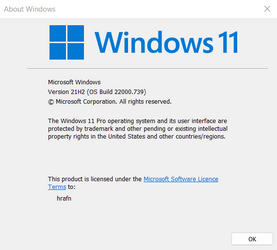
Cheers
jimbo
Can I either turn WD off completely or fix this annoying thing -- I can't do anything with WD currently so it's better to turn it off if it can't be fixed -- This happens on standard W10->W11 update (or W11 clean install) both cases from the basic current W11 (public) release 21H2 build 22000.739. W11 PRO (GB).

Stupid suggestions on Google say open security dashboard etc -- but don't those imbeciles who post that stuff realize what a plonker of a stupid suggestion if the problem is you can't open the security dashboard in the first place.
I don't care if WD runs or doesn't run but currently in its broken state it's worse than useless.
Any fixes - I'm sure I'm not the only one who has had this problem.
Finally found one that works
1) go into powershell in admin mode -- USE THE 64 Bit version !!!!
2) enter this : Get-AppxPackage Microsoft.SecHealthUI -AllUsers | Reset-AppxPackage
3) reboot machine :
4) Voila !!!!!

Marking as solved now.
Windows version :
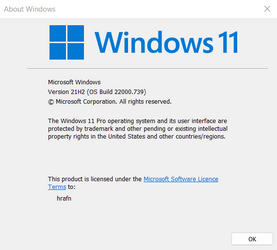
Cheers
jimbo
Last edited:
My Computer
System One
-
- OS
- Windows XP,10,11 Linux (Fedora 42&43 pre-release,Arch Linux)
- Computer type
- PC/Desktop
- CPU
- 2 X Intel i7
- Screen Resolution
- 4KUHD X 2





