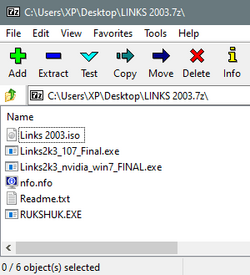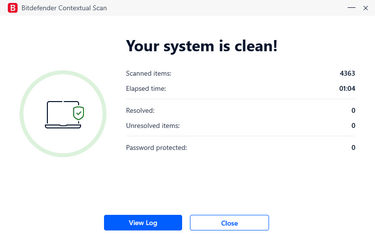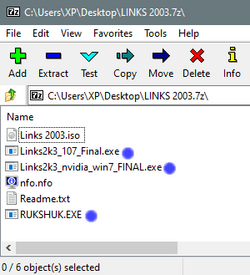- Local time
- 5:55 AM
- Posts
- 15,756
- Location
- PA, USA
- OS
- Win 11 Home ♦♦♦26100.4351 ♦♦♦♦♦♦♦24H2 ♦♦♦non-Insider
@theauthor1997
You can also right click the ISO and choose: Open with... and choose File Explorer.
That's the same as "Mounting" the ISO file.
Course: Augusta National 2009
Sand traps so pretty you "want" to land in them.
Btw... the crowds actually cheer for you when you pull off a good shot.
I think it's based on some mathematical formula for how "close" you are. Cause they definitely don't care if you actually flubbed the shot, but lucked out anyway.

For anyone else that's interested... there's 1000's of free downloadable courses out there...
I recommend downloading the courses that are in the HD section and 80MB at minimum.
Microsoft Links 2003 and all the fixin's... (works on all Windows versions... instructions included)
 www.dropbox.com
www.dropbox.com
The game has three different swing gauges. I use the old 3 click gauge.
I think my fingers are too spastic to use either of the other two.
1st click starts the backswing
2nd click starts the foreswing and adjusts the power
3rd click adjust the hook and slice... etc.

The game has UN-required lessons, if you need the help to get started. The one lesson you really need to take... is how to get out of the sand traps. Everything else is fairly obvious for those that play these old golf games.
You can play in full screen or windowed mode. I like windowed mode because I can do other things while playing.
The highest resolution for windowed mode is 1280 x 960 x 32 bit.
My screen shots are at that resolution.
So if you have bad eyes, you might want to play full screen.
Sad to say... the game doesn't have a Scottish announcer, or any announcer.
I even posted on the forums, asking if someone had a patch for that. No one did.
This is the main screen. The only things I use are the Play Golf, the Options, and once or twice the Lessons.
I don't know if the Online still works... I doubt it. You can win fake money in Career, but I don't know what you'd do with it.
I haven't seen a Pro Shop or anything. Maybe you have to actually play Career Mode to see that?
There is quite a following for this game online, which can be accessed from the Courses link above.
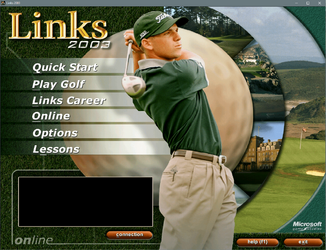
Here's all the courses I have. The ones with yellow lines are the ones that come with the game.
The rest I downloaded from the link above. Just search for them by name.
A course is just a .crz file. Just drag and drop it/them, in the "COURSES" folder in the game's install directory.
I also keep another copy of the COURSES folder elsewhere, just in case I ever need to reinstall the game.
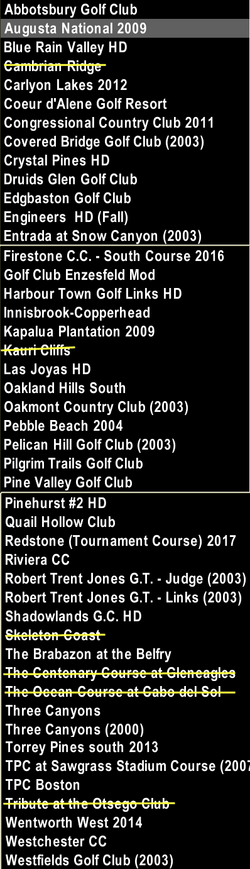
You can also right click the ISO and choose: Open with... and choose File Explorer.
That's the same as "Mounting" the ISO file.
Course: Augusta National 2009
Sand traps so pretty you "want" to land in them.
Btw... the crowds actually cheer for you when you pull off a good shot.
I think it's based on some mathematical formula for how "close" you are. Cause they definitely don't care if you actually flubbed the shot, but lucked out anyway.

For anyone else that's interested... there's 1000's of free downloadable courses out there...
Links Corner - Course Database Listing
Links Corner provides support and free downloads for Microsoft Links 2003
www.linkscorner.org
Microsoft Links 2003 and all the fixin's... (works on all Windows versions... instructions included)
Dropbox
The game has three different swing gauges. I use the old 3 click gauge.
I think my fingers are too spastic to use either of the other two.
1st click starts the backswing
2nd click starts the foreswing and adjusts the power
3rd click adjust the hook and slice... etc.

The game has UN-required lessons, if you need the help to get started. The one lesson you really need to take... is how to get out of the sand traps. Everything else is fairly obvious for those that play these old golf games.
You can play in full screen or windowed mode. I like windowed mode because I can do other things while playing.
The highest resolution for windowed mode is 1280 x 960 x 32 bit.
My screen shots are at that resolution.
So if you have bad eyes, you might want to play full screen.
Sad to say... the game doesn't have a Scottish announcer, or any announcer.
I even posted on the forums, asking if someone had a patch for that. No one did.
This is the main screen. The only things I use are the Play Golf, the Options, and once or twice the Lessons.
I don't know if the Online still works... I doubt it. You can win fake money in Career, but I don't know what you'd do with it.
I haven't seen a Pro Shop or anything. Maybe you have to actually play Career Mode to see that?
There is quite a following for this game online, which can be accessed from the Courses link above.
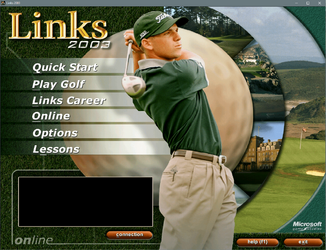
Here's all the courses I have. The ones with yellow lines are the ones that come with the game.
The rest I downloaded from the link above. Just search for them by name.
A course is just a .crz file. Just drag and drop it/them, in the "COURSES" folder in the game's install directory.
I also keep another copy of the COURSES folder elsewhere, just in case I ever need to reinstall the game.
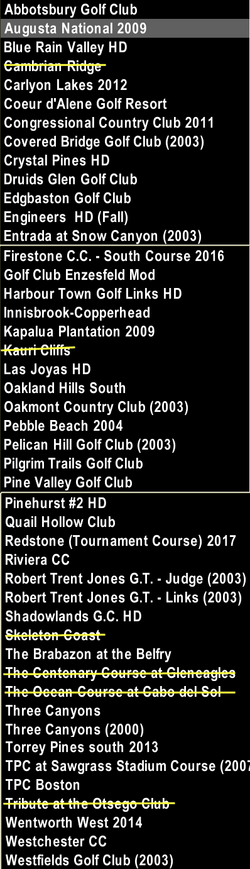
Last edited:
My Computers
System One System Two
-
- OS
- Win 11 Home ♦♦♦26100.4351 ♦♦♦♦♦♦♦24H2 ♦♦♦non-Insider
- Computer type
- PC/Desktop
- Manufacturer/Model
- Built by Ghot® [May 2020]
- CPU
- AMD Ryzen 7 3700X
- Motherboard
- Asus Pro WS X570-ACE (BIOS 5002)
- Memory
- G.Skill (F4-3200C14D-16GTZKW)
- Graphics Card(s)
- EVGA RTX 2070 (08G-P4-2171-KR)
- Sound Card
- Realtek ALC1220P / ALC S1220A
- Monitor(s) Displays
- Dell U3011 30"
- Screen Resolution
- 2560 x 1600
- Hard Drives
- 2x Samsung 860 EVO 500GB,
WD 4TB Black FZBX - SATA III,
WD 8TB Black FZBX - SATA III,
DRW-24B1ST CD/DVD Burner
- PSU
- PC Power & Cooling 750W Quad EPS12V
- Case
- Cooler Master ATCS 840 Tower
- Cooling
- CM Hyper 212 EVO (push/pull)
- Keyboard
- Ducky DK9008 Shine II Blue LED
- Mouse
- Logitech Optical M-100
- Internet Speed
- 300/300
- Browser
- Firefox (latest)
- Antivirus
- Bitdefender Internet Security
- Other Info
- Speakers: Klipsch Pro Media 2.1
-
- Operating System
- Windows XP Pro 32bit w/SP3
- Computer type
- PC/Desktop
- Manufacturer/Model
- Built by Ghot® (not in use)
- CPU
- AMD Athlon 64 X2 5000+ (OC'd @ 3.2Ghz)
- Motherboard
- ASUS M2N32-SLI Deluxe Wireless Edition
- Memory
- TWIN2X2048-6400C4DHX (2 x 1GB, DDR2 800)
- Graphics card(s)
- EVGA 256-P2-N758-TR GeForce 8600GT SSC
- Sound Card
- Onboard
- Monitor(s) Displays
- ViewSonic G90FB Black 19" Professional (CRT)
- Screen Resolution
- up to 2048 x 1536
- Hard Drives
- WD 36GB 10,000rpm Raptor SATA
Seagate 80GB 7200rpm SATA
Lite-On LTR-52246S CD/RW
Lite-On LH-18A1P CD/DVD Burner
- PSU
- PC Power & Cooling Silencer 750 Quad EPS12V
- Case
- Generic Beige case, 80mm fans
- Cooling
- ZALMAN 9500A 92mm CPU Cooler
- Mouse
- Logitech Optical M-BT96a
- Keyboard
- Logitech Classic Keybooard 200
- Internet Speed
- 300/300
- Browser
- Firefox 3.x ??
- Antivirus
- Symantec (Norton)
- Other Info
- Still assembled, still runs. Haven't turned it on for 15 years?