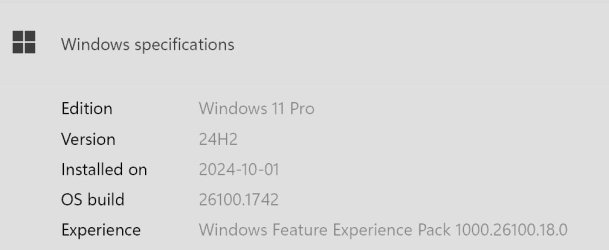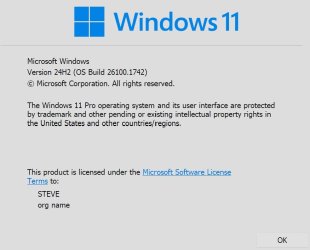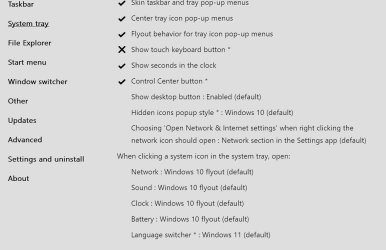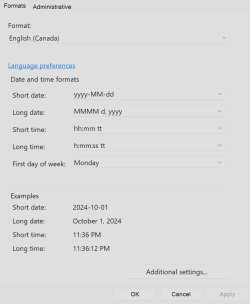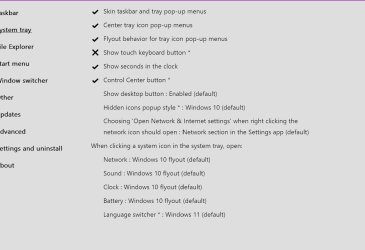My Computer
System One
-
- OS
- Windows XP,7,10,11 Linux Arch Linux
- Computer type
- PC/Desktop
- CPU
- 2 X Intel i7
Follow along with the video below to see how to install our site as a web app on your home screen.
Note: This feature may not be available in some browsers.
 www.elevenforum.com
www.elevenforum.com
24H2 has already been released publicly for Snapdragon X powered Copilot+ PCs. The Insider Release Preview Channel build is the only amd64 one available at present. But it's effectively the same as a 24H2 public release. If you install it WITHOUT joining Insiders then it gets all the same public CUs as a Copilot+ PC, and only the public CUs. In due time it will just carry on getting all the 24H2 public updates after the official launch.Any idea when 24H2 standard i.e not insider / preview release will be available -- 23H2 is still updating OK but the only 24H2 updates I see are for the insider editions which I don't want on this particular machine.
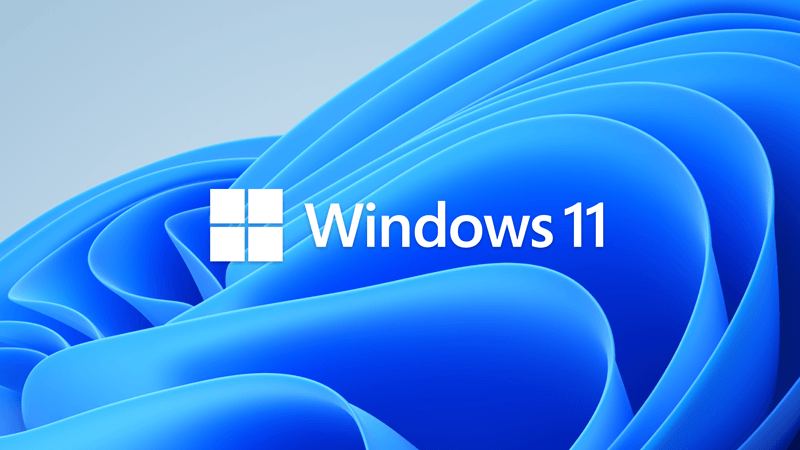
 www.elevenforum.com
www.elevenforum.com

 www.elevenforum.com
www.elevenforum.com
Hi folks
Any idea when 24H2 standard i.e not insider / preview release will be available -
Each mediacreation tool is tied to a specific build. I rename them tagging build number on at end.I just downloaded windows ISO with media creation tool to update my old PC that still was on 22h2. After install I realize that it's now on 24h2!!
Is this normal!? Is it released as non beta, non insider? Why wouldn't media creation tool ask me which version of windows I want!?
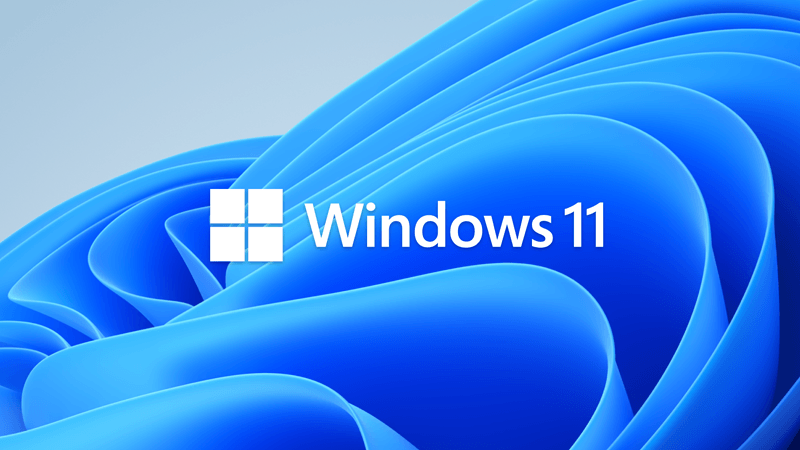
 www.elevenforum.com
www.elevenforum.com
Perfectly normal. 24H2 was officially released today. Congratulations on being one of the first to get it.I just downloaded windows ISO with media creation tool to update my old PC that still was on 22h2. After install I realize that it's now on 24h2!!
Is this normal!? Is it released as non beta, non insider? Why wouldn't media creation tool ask me which version of windows I want!?
Congratulations on being one of the first to get it.
Hey Brink you can use this for setting's :) for the windows 24H2I Got The Window 10 Taskbar Setting's and Old Windows 10 Clock working Working the way I wan't too Snap shot's of the setting's so i will know The windows 10 Style Flayout Clock the setting For the Window
UPDATE : With PicsS: I Got The Window 10 Taskbar Setting's In Windows 24H2 and Old Windows 10 Clock working Working the way I wan't too Snap shot's of the setting's so i will know The windows 10 Style Flyout Clock the setting For the Window.But Windows 10 Explorer Patch Got Dissabled the Clock that was in windows where it shows the clock when you click on it opens the calender up the clock at the top of the Calaender with sencons now is gone I had to go back in register editor the save All Apps Files Setting's should kept it but didn't. you can use all you're another 3 party apps it allows you to use in the 24H2