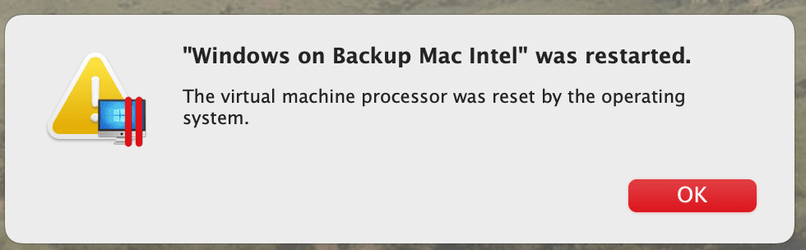I am in the Insiders/Beta program. This is Windows Pro in a Parallels VM on an Intel-based MacBook Pro - I have run Windows 10, then starting last year Windows 11 without issues. The normal update failed 4 times despite closing Windows and Parallels, rebooting, etc. It failed in what I presume was the boot phase, when it would no longer be in Windows itself. Around 20% or so it would roll everything back and then give this error when back in Windows:

So I decided to try the UUDUMP route, and run the update that way. I get this:
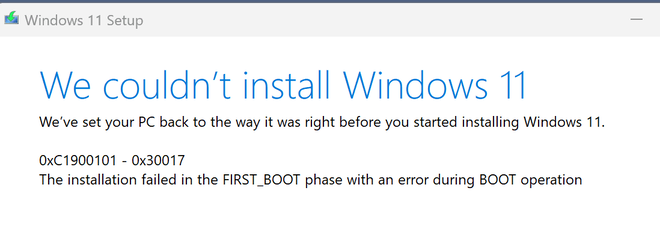
Further information, I have 22598.1 running Windows Pro on an Apple M1 Max Pro MacBook Pro without issue - upgrade went perfectly. So I am wondering if something is in conflict with it or how to diagnose/correct the issue. I have posted in Parallel forums with no response yet for anyone.
Any ideas? Thanks!

So I decided to try the UUDUMP route, and run the update that way. I get this:
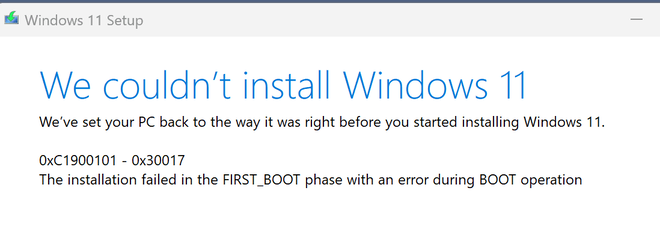
Further information, I have 22598.1 running Windows Pro on an Apple M1 Max Pro MacBook Pro without issue - upgrade went perfectly. So I am wondering if something is in conflict with it or how to diagnose/correct the issue. I have posted in Parallel forums with no response yet for anyone.
Any ideas? Thanks!
My Computer
System One
-
- OS
- Windows 11
- Computer type
- Laptop
- Manufacturer/Model
- Apple MacBook Pro 16" 2021
- CPU
- Apple M1 Max 10 core/4 CPU assigned to Parallels 17 VM
- Motherboard
- Apple Silicon M1 Max
- Memory
- 64GB/24GB assigned to Parallels 17 VM
- Graphics Card(s)
- Apple 32 core GPU
- Sound Card
- Apple
- Monitor(s) Displays
- 16.2" Liquid Retina XDR
- Screen Resolution
- 3456-by-2234 native resolution at 254 psi
- Hard Drives
- 4TB SSD
- PSU
- Apple
- Case
- Apple
- Cooling
- Apple
- Keyboard
- Apple
- Mouse
- N/A; Apple Trackpad
- Internet Speed
- 1.2Gb/42Gb
- Browser
- Parallels 17 VM: MS Edge
- Antivirus
- Parallels 17 VM: MS Defender