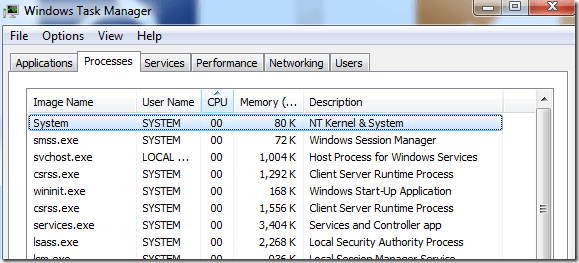Any time these CPU usage spikes happen any interaction with computer stops for a 1 sec. and then it resumes. It makes an appearance as if computer is lagging in response to anything: typing, browsing internet page, video playing.
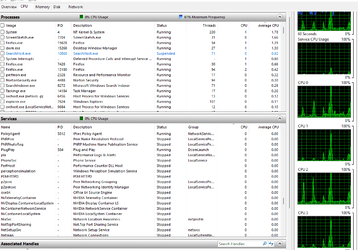
I ran this DISM.exe. Seems - no problem

Also checked network drivers - all seems are up-to-date.
These spikes of CPU usage are happening even when I don't have any applications open. Is NT Kernel coursing this? I see highest CPU usage.
I would appreciate if you provide any advise.
Thank you.
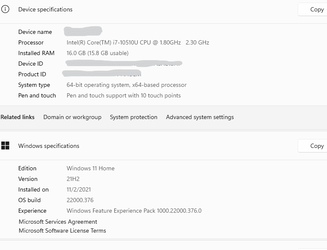
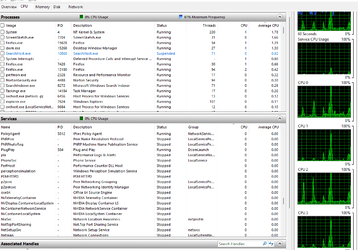
I ran this DISM.exe. Seems - no problem

Also checked network drivers - all seems are up-to-date.
These spikes of CPU usage are happening even when I don't have any applications open. Is NT Kernel coursing this? I see highest CPU usage.
I would appreciate if you provide any advise.
Thank you.
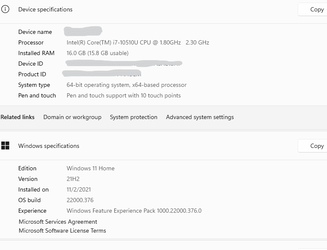
My Computer
System One
-
- OS
- Windows 11
- Computer type
- Laptop
- Manufacturer/Model
- Dell inspiron 7000
- CPU
- Intel(R) Core(TM) i7-10510U CPU @ 1.80GHz 2.30 GHz
- Memory
- 16 gb