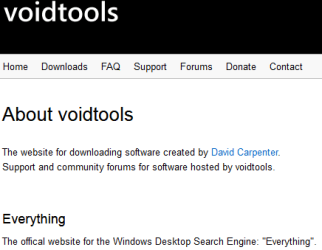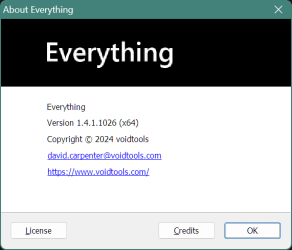Hello everyone,
I’m looking for recommendations for a desktop search application to replace X1 Search on my Surface Laptop 7 running Windows 11 (64 bit) on an ARM processor.
REQUIREMENTS:
Unfortunately, X1.com have let me down by no longer hosting the installation files for my perpetual license version (v8.6), leaving me unable to reinstall software I’d paid to use indefinitely. i.e. They now only offer subscription-based licenses with time-bombed access, which I want to avoid.
EXPLANATION (WHY I HATE TIME-BOMBED LICENSING!)
This is a matter of principle:
Thanks in advance!
J
I’m looking for recommendations for a desktop search application to replace X1 Search on my Surface Laptop 7 running Windows 11 (64 bit) on an ARM processor.
REQUIREMENTS:
- Indexed Searches – I need a tool that builds an index to allow fast, efficient searches, rather than relying on real-time searching from scratch.
- Field-Specific Searches – My work involves a variety of data formats, so the ability to search within specific fields (e.g., within emails, documents, PDFs etc.) is crucial.
- Boolean Logic – I need simple Boolean options, particularly "NOT" logic, to help narrow down search results effectively.
- Budget – I’d happily pay up to $50 for a perpetual license to avoid ongoing costs, as I don’t want to risk losing access to my tools if I can’t cover subscription fees in the future!
Unfortunately, X1.com have let me down by no longer hosting the installation files for my perpetual license version (v8.6), leaving me unable to reinstall software I’d paid to use indefinitely. i.e. They now only offer subscription-based licenses with time-bombed access, which I want to avoid.
EXPLANATION (WHY I HATE TIME-BOMBED LICENSING!)
This is a matter of principle:
- All these subscription fees have a nasty way of adding up to more than you might think.
- As a freelancer/entrepreneur I may or may not actually use each of these tools.
- My own time is more valuable than my money! Having invested in learning these tools, I don’t want to lose that investment.
- I don't want the hassle of remembering to turn on /off my subscriptions
- (WORSE, if/when times are tight, I need to rely on my tools without worrying they’ll vanish just because of a missed payment!)
Thanks in advance!
J
- Windows Build/Version
- Windows 11 Home 64 bit (ver 24H2) - on ARM processor
My Computer
System One
-
- OS
- Windows 11 Home - x64 (ARM?)
- Computer type
- Laptop
- Manufacturer/Model
- Microsoft Surface Laptop v7 (15in - UK version)
- CPU
- Snapdragon(R) X 12-core X1E80100 @ 3.40 GHz, 3417 Mhz,
- Motherboard
- Product Microsoft Surface Laptop, 7th Edition
- Memory
- Installed Physical Memory (RAM) 16.0 GB / Storage size: 819 GB free of 1067 GB
- Graphics Card(s)
- Snapdragon(R) X Elite - X1E80100 - / Qualcomm(R) Adreno(TM) X1-85 GPU
- Sound Card
- comes with integrated audio powered by the Realtek High Definition Audio (Realtek HD Audio) chipset.
- Monitor(s) Displays
- PixelSense™ Display
- Screen Resolution
- 2496 x 1664 ("2.5K")
- Hard Drives
- 1TB SSD (probably Samsung 990 PRO M.2 SSD??)
- PSU
- n/a
- Case
- n/a
- Cooling
- Passive Cooling
- Keyboard
- UK version
- Mouse
- MX Anywhere 3 For Business (on Bluetooth)
- Internet Speed
- variable WiFi
- Browser
- Firefox, sometimes Brave, occasionally Opera, Edge in emergencies.
- Antivirus
- Microsoft Defender Antivirus