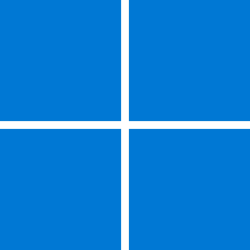- Local time
- 10:37 AM
- Posts
- 205
- Location
- London
- OS
- Windows 11 Pro Version 23H2 OS build 22631.3235 (First install 22H2 04/10/22)
Networx has stopped working correctly on Win 11 when it was ok on Win 10.
I believe this was because of some changes Microsoft made.
Can anybody tell me of another App that would work on Win 11, that would specifically be able to provide the graph in the Taskbar?
I believe this was because of some changes Microsoft made.
Can anybody tell me of another App that would work on Win 11, that would specifically be able to provide the graph in the Taskbar?
My Computer
System One
-
- OS
- Windows 11 Pro Version 23H2 OS build 22631.3235 (First install 22H2 04/10/22)
- Computer type
- PC/Desktop
- Manufacturer/Model
- Asus Hand built to my Spec
- CPU
- Intel Core i7 9700K 3.6GHz
- Motherboard
- Asus TUF Z390-Plus Gaming WiFi
- Memory
- 32GB DDR4 3.200 MHz
- Graphics Card(s)
- NVidia GeForce RTX 2060 Super 8 GB
- Sound Card
- On Motherboard
- Monitor(s) Displays
- BENQ GL2780E 27"
- Screen Resolution
- 1920 x 1080
- Hard Drives
- 2 SSDs and 1 HDD
- PSU
- Corsair RM750X Gold - 750w
- Case
- Fractal Design Define R6 Black/Silent Case
- Cooling
- 1 CPU fan and 5 case fans
- Keyboard
- Logitech K800
- Mouse
- Logi
- Internet Speed
- 200Mbps down 20Mbps up
- Browser
- Edge and Crome
- Antivirus
- Zone Alarm
- Other Info
- Upgraded from Win 10 to Win 11 on 22/10/21.