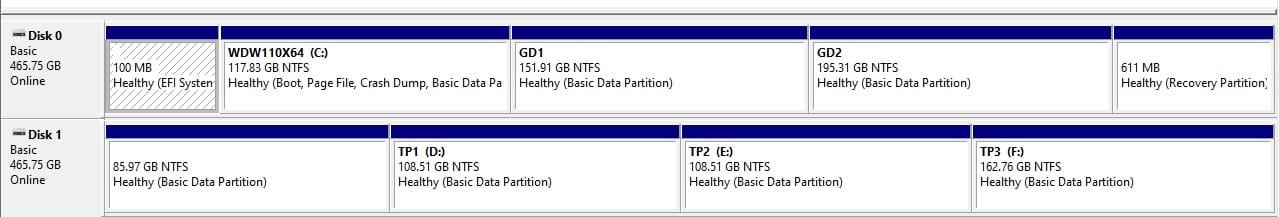I do. It seems to work well until I install another Windows or re-install a Windows. Then I get some strange problems that eventually go away. Now that I've got some experience backing up these newfangled partitions like the EFI/System partition, I shouldn't need to do more reinstalls.
I'm guessing the problems are because I break the rules with multiple bootable disks, but maybe it's just some goofy Secure Boot/TPM code.
I'm guessing the problems are because I break the rules with multiple bootable disks, but maybe it's just some goofy Secure Boot/TPM code.
My Computer
System One
-
- OS
- Windows11
- Computer type
- PC/Desktop
- Manufacturer/Model
- ASrock extreme wifi 6e mobo
- CPU
- Intel core 7 gen 11
- Motherboard
- ASrock extreme wifi 6e
- Memory
- 32 GB
- Graphics Card(s)
- none
- Sound Card
- none
- Monitor(s) Displays
- 1 Samsung
- Hard Drives
- Several now for testing.