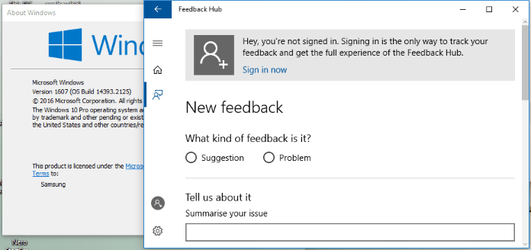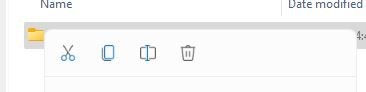- Local time
- 7:57 AM
- Posts
- 16
- OS
- Windows 11
Don't you get the text when you hover the mouse over the icons?
Yes I do... but I now have to hover over each icon until the 'right' one appears.
Now imagine having to explain what to do to a newcomer:
'You have to memorise the function of each one of these pictograms... or hover the mouse pointer over each one until a tooltip explains each one's purpose."
"Whut?"
My Computer
System One
-
- OS
- Windows 11
- Computer type
- Laptop
- Manufacturer/Model
- Dell Latitude E7450
- CPU
- i5-5300 @ 2.30 GHz
- Motherboard
- Dell 0D8H72
- Memory
- 4GB
- Graphics Card(s)
- Intel HD 5500
- Sound Card
- Realtek Audio
- Screen Resolution
- 1366 x 768
- Hard Drives
- Samsung PM851 128GB SSD
- Browser
- Edge
- Antivirus
- Defender