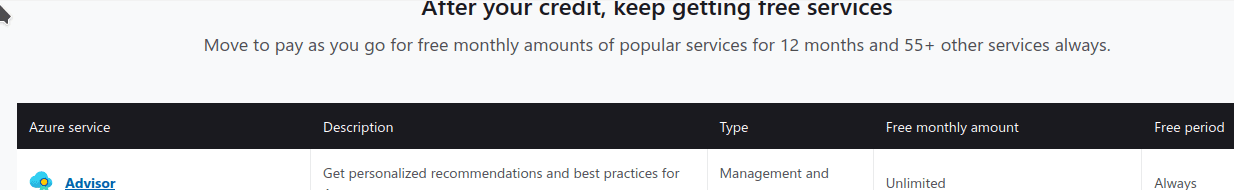- Local time
- 9:38 AM
- Posts
- 94
- OS
- W10
Hi
Looking for a short-term rental of a virtual W11 computer. I emailed a couple of companies to see how to get started, but never heard back.
Anyone have a rec?
Thanks in advance.
Looking for a short-term rental of a virtual W11 computer. I emailed a couple of companies to see how to get started, but never heard back.
Anyone have a rec?
Thanks in advance.
My Computer
System One
-
- OS
- W10