I turned off my computer last night and all was normal but when I turned it on this morning it looked like this with a few icons missing as well is this Recycle Bin being stuck in the middle of a bar at the top. I cannot move it to any other position and the "bar" is only seen while my mouse is over it. It's still set to show "My Computer" which is gone and I had a few other shortcuts that are now missing. (the all black is normal)
Hovering the mouse anywhere at the top gets the pop up text as if I was hovering directly over the Recycle Bin.
Edit: I change the "sort by" then the Recycle Bin goes away and the My Computer shows up. Changing it again a different shortcut shows up.
If I deselect auto arrange then I can move it but that entire bar moves with it. Someone else reported the exact same issue in a Microsoft forum but no solution was given.
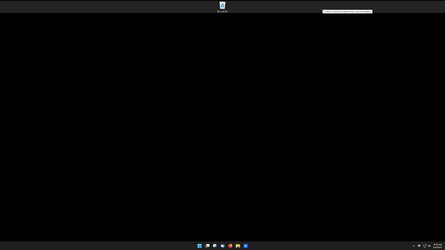
Hovering the mouse anywhere at the top gets the pop up text as if I was hovering directly over the Recycle Bin.
Edit: I change the "sort by" then the Recycle Bin goes away and the My Computer shows up. Changing it again a different shortcut shows up.
If I deselect auto arrange then I can move it but that entire bar moves with it. Someone else reported the exact same issue in a Microsoft forum but no solution was given.
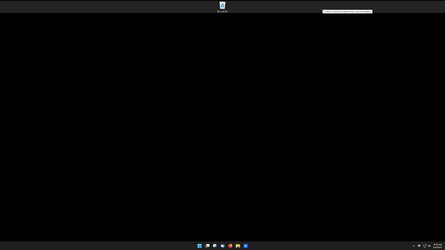
Last edited:
My Computer
System One
-
- OS
- Windows XP, 7, 10 & 11
- Computer type
- PC/Desktop
- Manufacturer/Model
- Custom
- CPU
- Intel i5 12400
- Motherboard
- Gigabyte Z690 UA ATX DDR4
- Memory
- Corsair Vengeance LPX 16GB
- Graphics Card(s)
- On Board (for now)
- Sound Card
- ?
- Monitor(s) Displays
- 43" Samsung tu7000
- Screen Resolution
- 2560 x 1440
- Hard Drives
- SAMSUNG 970 EVO Plus SSD 1TB NVMe M.2
- PSU
- 500W
- Case
- LIAN LANCOOL_205M
- Cooling
- Bunch of fans . . . :o)
- Keyboard
- Unicomp: Ultra Classic White Buckling Spring USB
- Mouse
- M510
- Internet Speed
- 50mbps
- Browser
- Fire Fox
- Antivirus
- Windows







