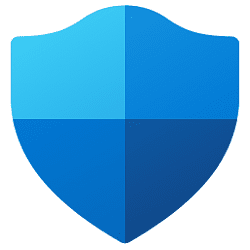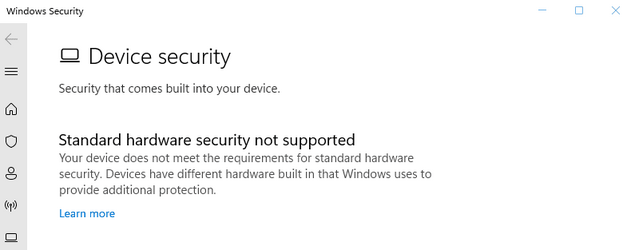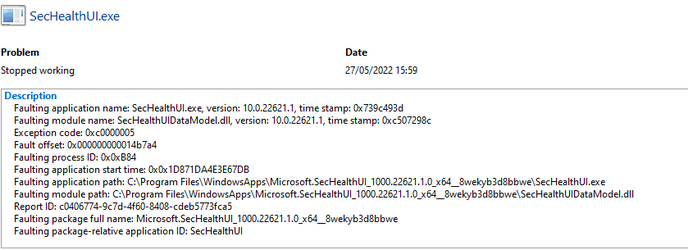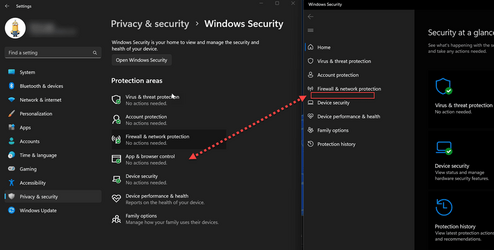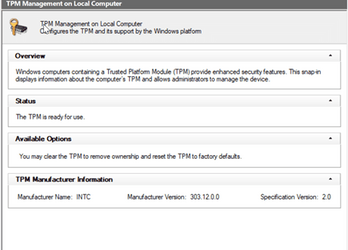Anyone else have this? Or know of a fix?
I just upgraded to the beta ring in anticipation of a few welcome additions. Apparently 22621.1 is RTM and so i figured it would be a good time to get ahead of the changes and familiarize now etc.
First attempt at an upgrade I came back to my PC to an "inaccessible boot device" green screen of death. I tried again and somehow it was now accessible evidently.
I started perusing the list of changes and tailoring my install to fit my needs. I got to the new SAC (smart app control) thing they apparently added to windows security so I went to open it up, and the entire section which would contain said setting is gone. removed. missing. App & Browser control is nowhere to be found.
If i use a search for app & browser control the setting shows up but when I click it, a blank window opens briefly then closes. Any fix? tried an sfc /scannow and dism /online /cleanup-image /restorehealth both to no avail.
taking all suggestions cause after giving up a 6+ years long standing-fully customized for my workflow-windows 10 install as well as conceding on the multi monitor taskbar support (which almost, almost had me sticking to windows 10 like one of the EOL windows 7 zealots), i'd really hate to think my install is already borked after a week or two.
I just upgraded to the beta ring in anticipation of a few welcome additions. Apparently 22621.1 is RTM and so i figured it would be a good time to get ahead of the changes and familiarize now etc.
First attempt at an upgrade I came back to my PC to an "inaccessible boot device" green screen of death. I tried again and somehow it was now accessible evidently.
I started perusing the list of changes and tailoring my install to fit my needs. I got to the new SAC (smart app control) thing they apparently added to windows security so I went to open it up, and the entire section which would contain said setting is gone. removed. missing. App & Browser control is nowhere to be found.
If i use a search for app & browser control the setting shows up but when I click it, a blank window opens briefly then closes. Any fix? tried an sfc /scannow and dism /online /cleanup-image /restorehealth both to no avail.
taking all suggestions cause after giving up a 6+ years long standing-fully customized for my workflow-windows 10 install as well as conceding on the multi monitor taskbar support (which almost, almost had me sticking to windows 10 like one of the EOL windows 7 zealots), i'd really hate to think my install is already borked after a week or two.
My Computer
System One
-
- OS
- Windows 11
- Computer type
- PC/Desktop
- CPU
- Intel i7 9900K
- Motherboard
- Asus Maximus X Formula
- Memory
- 64GB G.Skill DDR4
- Graphics Card(s)
- EVGA 2080ti
- Monitor(s) Displays
- U2718Q
- Screen Resolution
- 4K
- Hard Drives
- 2TB Samsung 970 EVO Plus
1TB Samsung 970 EVO Plus
~200TB worth of spinners in a DAS via LSI HBA
- PSU
- EVGA 1500 supernova
- Case
- Corsair 900D
- Cooling
- Custom Water
- Keyboard
- Razer Blackwidow Chroma v2
- Mouse
- Razer Naga Trinity
- Internet Speed
- Gigabit Fiber
- Browser
- Brave