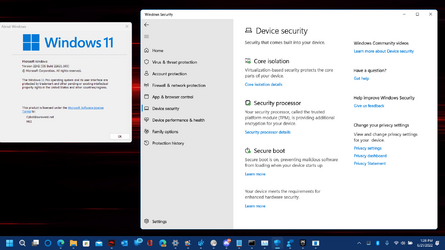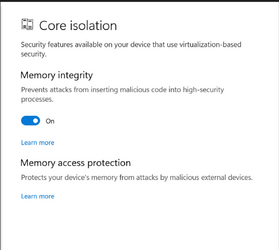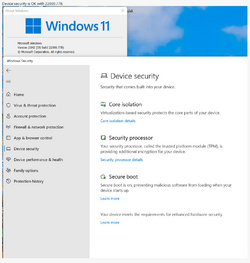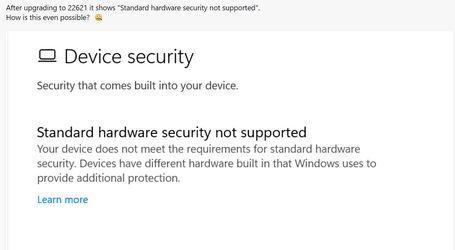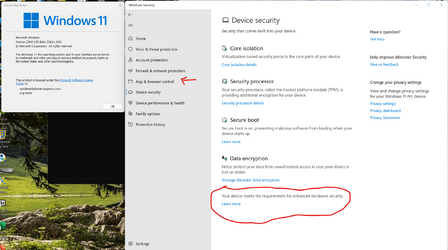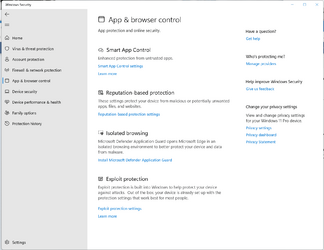I've completed the clean install on the wife's PC and all is good. One thing that came out from the clean install is that Smart App Control is now active and in Evaluation Mode. I'll see how that goes...
My Computers
System One System Two
-
- OS
- Windows 11 Home 24H2 RP
- Computer type
- PC/Desktop
- Manufacturer/Model
- Self-build
- CPU
- Intel I3-10100
- Motherboard
- MSI H410M-PRO
- Memory
- 16 GB
- Graphics Card(s)
- Nvidia GT 1030
- Sound Card
- Motherboard default
- Monitor(s) Displays
- Philips 27 inch
- Screen Resolution
- 1920x1080
- Hard Drives
- Samsung EVO 970 NVMe SSD 256 Gb
Samsung QVO 870 SATA SSD 2 Tb
- PSU
- ATX 450W
- Keyboard
- Logitech
- Mouse
- Logitech Wireless
- Internet Speed
- 930 Mb down / 120 Mb up
- Browser
- Edge
- Antivirus
- Windows Defender
- Other Info
- Microsoft Office 2021 Plus
-
- Operating System
- Windows 11 Home
- Computer type
- PC/Desktop
- Manufacturer/Model
- Self-build
- CPU
- Intel i3-8100
- Motherboard
- Gigabyte Z370 D3
- Memory
- 16 Gb
- Graphics card(s)
- Nvidia GT 720
- Sound Card
- Motherboard default
- Monitor(s) Displays
- Philips 27-inch
- Screen Resolution
- 1920x1080
- Hard Drives
- Samsung 960 NVMe SSD 256 Gb
Seagate 2 Tb HDD
- PSU
- ATX 450W
- Keyboard
- Microsoft
- Mouse
- Logitech Wireless
- Internet Speed
- 930 Mb down / 120 Mb up
- Browser
- Edge
- Antivirus
- Windows Defender