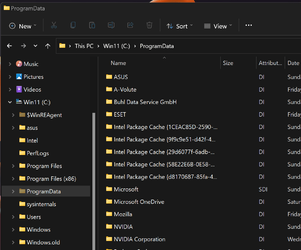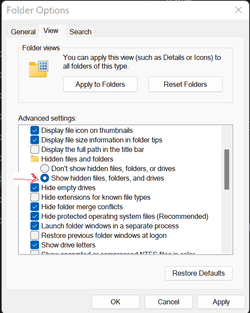I often use these at the search bar to get to these hidden folders - the programs I work with store a number of things in either of these two places, notably user interface settings files, templates and the like.
I have made my own shortcuts for my machines, but sometimes I am at a client's place and they don't have these shortcuts setup, so I use the %...% trick.
Checking this morning on Windows 11, typing %appdata% + Enter in the search box works fine to open the AppData folder. However if I type %programdata%, it shows me that there is a ProgramData folder in the search results but hitting Enter or clicking on the search result does not open the folder. Seems odd to me. Anyone else experiencing this? W11 bug or something on my end?
I have made my own shortcuts for my machines, but sometimes I am at a client's place and they don't have these shortcuts setup, so I use the %...% trick.
Checking this morning on Windows 11, typing %appdata% + Enter in the search box works fine to open the AppData folder. However if I type %programdata%, it shows me that there is a ProgramData folder in the search results but hitting Enter or clicking on the search result does not open the folder. Seems odd to me. Anyone else experiencing this? W11 bug or something on my end?
My Computer
System One
-
- OS
- Windows 11 Pro
- Computer type
- PC/Desktop
- Manufacturer/Model
- Custom built
- CPU
- i7 12700KF
- Motherboard
- Asus Prime Z690-P
- Memory
- 32 Gb
- Graphics Card(s)
- Asus Geforce RTX 3060 12Gb
- Sound Card
- -
- Monitor(s) Displays
- 2x 4K monitors
- Screen Resolution
- 3840 x 2160 (x2)
- Hard Drives
- 1 Tb WD NVMe primary (Windows)
2 Tb Crucial SSD secondary (data)
- PSU
- 750W Enermac Marblebron
- Case
- Coolermaster MB600L
- Cooling
- be quiet! Dark Rock 4
- Keyboard
- Logitech
- Mouse
- Logitech
- Internet Speed
- Fast
- Browser
- Various