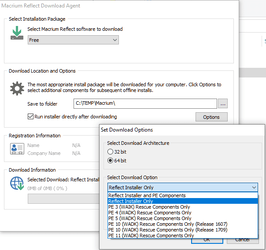- Local time
- 4:09 AM
- Posts
- 752
- OS
- Windows 11
When downloading a program, we often find one or more of the following options:
1. Actual program.exe file.
2. Installer.exe file (much smaller in size).
3. Zip file (for offline installation).
Developers are increasingly using the installer these days that serve no real purpose for the end user. Is this method being used just to collect data on the customer?
For example, if you want to install Macrium Reflect Free edition, you will only be able to download the installer from the site, after going through multiple screens asking for your email address and other information (which can be skipped).
This installer then downloads the actual program and other components and obviously requires an internet connection. Makes me think that this is intended to collect information from the computer that is downloading the program, and we have no control on what all information is collected in the process.
What do you think?
.
1. Actual program.exe file.
2. Installer.exe file (much smaller in size).
3. Zip file (for offline installation).
Developers are increasingly using the installer these days that serve no real purpose for the end user. Is this method being used just to collect data on the customer?
For example, if you want to install Macrium Reflect Free edition, you will only be able to download the installer from the site, after going through multiple screens asking for your email address and other information (which can be skipped).
This installer then downloads the actual program and other components and obviously requires an internet connection. Makes me think that this is intended to collect information from the computer that is downloading the program, and we have no control on what all information is collected in the process.
What do you think?
.
- Windows Build/Version
- Windows 11 21H2 Build 22000.282
My Computer
System One
-
- OS
- Windows 11
- Computer type
- Laptop
- Manufacturer/Model
- HP Envy dv7
- CPU
- Intel Core i7 3630QM
- Motherboard
- HP
- Memory
- 16 GB
- Graphics Card(s)
- Intel HD Graphics 4000 & Nvidia GeForce GT 635M
- Sound Card
- IDT High Definition
- Screen Resolution
- 1080p
- Hard Drives
- 1 TB Crucial MX500 on bay 1.
1 TB Seagate HDD on bay 2.
- Antivirus
- Windows Defender