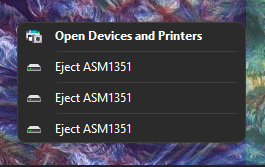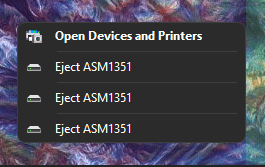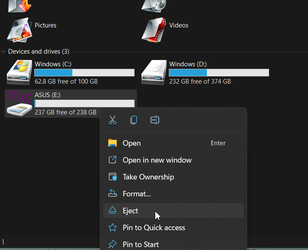- Local time
- 1:30 PM
- Posts
- 37
- OS
- Win10 Home
Absolutely; Mac users have always known they are to "eject" a mounted hard drive prior to disconnecting it. Once drives appear on the Desktop (and I suppose you could have a dedicated area for them - like in the upper left corner of the screen starting with the boot drive and proceeding down with the other drives appearing alphabetically...just like Apple) then there's come consistency. But Mac users (like Windows users) may opt for not keeping the Desktop organized alphabetically and HDs can appear all over the Desktop. Virtually every Mac user (who was a client over the last 25+ years) who ended up preferring to keep their Desktop "personalized" (with cr-p all over the screen) lost track of where their mounted HDs were positioned. I expect Windows users might have similar results (although many in this forum will not because they might just stick with drive letters and opt not to have drives auto-mount on the Desktop).You could get rid of them I suppose, but for one reason. Safely eject drive. Sometimes external drives do not show up by their
name in "safely remove drive" - they are sometimes only unique by drive letter. And safely remove drive is it's own entity on the taskbar.
Since Windows is recycling ideas from Apple, it would be nice if they implemented their idea of right clicking on the drive and being able to choose safely remove from the context menu (perhaps after going to "show more options"). I mean how hard is that, it is the logical and sensible thing to do. Then they could get rid of the stupid taskbar "safely remove" thingy.
Auto-mounting on the Desktop is directed at non-programmers and novices. Microsoft should make Windows welcoming (and that has nothing to do with the "welcome to windows" initial startup which is anything but "welcoming").
My Computer
System One
-
- OS
- Win10 Home
- Computer type
- PC/Desktop
- Manufacturer/Model
- Lenovo
- CPU
- Core i9-10900K
- Motherboard
- Lenovo 3715
- Memory
- 16GB
- Graphics Card(s)
- RTX 2080
- Sound Card
- motherboard
- Monitor(s) Displays
- Viewsonic VG2755-2K
- Screen Resolution
- 2560x1440