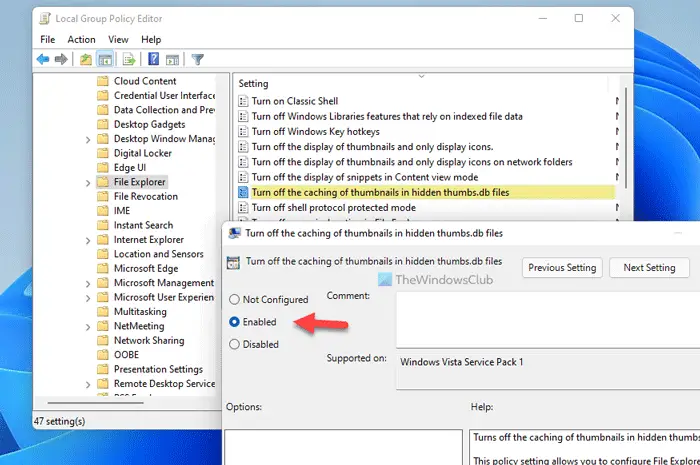- Local time
- 5:51 AM
- Posts
- 120
- OS
- Windows 11
I get asked that by the computer, which also means it has paused the moving operation, almost every time I move a folder with music in it. They all seem to have a Thumbs.db file in them. This isn't a sometimes thing with me. It happens very frequently. I can't leave a huge moving of files operation running unattended at night thinking it will finish OK, because if any folder has that db file the operation will stop until I answer the question.
I know there are ways to stop the delete function from asking if you're sure you really want to delete this file. It's attached to the properties of the recycle bin. Is there some fix possible to stop from being asked about moving system files? Thanks if you can help.
I know there are ways to stop the delete function from asking if you're sure you really want to delete this file. It's attached to the properties of the recycle bin. Is there some fix possible to stop from being asked about moving system files? Thanks if you can help.
My Computer
System One
-
- OS
- Windows 11
- Computer type
- PC/Desktop
- Manufacturer/Model
- Dell 8950
- CPU
- 12th Gen Intel(R) Core(TM) i9-12900K 3.20 GHz
- Motherboard
- 0DYKKV A00
- Memory
- 65262 Megabytes Usable Installed Memory
- Graphics Card(s)
- NVIDIA GeForce RTX 3070
- Sound Card
- Multimedia Intel(R) Display Audio NVIDIA High Definition Audio NVIDIA Virtual Audio Device (Wave Extensible) (WDM) Realtek(R) Audio WsAudio_Device
- Monitor(s) Displays
- Dell
- Mouse
- Logitech
- Internet Speed
- D/L 120 mbps
- Browser
- Firefox
- Antivirus
- Malwarebytes