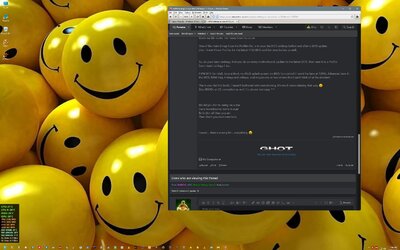My new Asus z790 board has various settings for ASPM currently disabled by default. Is there any advantage in enabling them for a desktop PC only have a NVidia GPU in the main PCIe slot:
Here are the settings currently disabled:
PCI Express Native Power Management
Allows you to enhance the power saving feature of PCI Express and perform ASPM operations in the operating system. Configuration options: [Disabled] [Enabled]
The following item appears only when PCI Express Native Power Management is set to [Enabled].
Native ASPM
Set this item to [Enabled] for OS Controlled ASPM, or set this item to [Disabled] for BIOS controlled ASPM. Configuration options: [Auto] [Enabled] [Disabled]
PCH - PCI Express
DMI Link ASPM Control
Allows you to control the Active State Power Management of the DMI Link. Configuration options: [Disabled] [L1] [Auto]
ASPM
Allows you to select the ASPM state for energy-saving conditions. Configuration options: [Disabled] [L1] [Auto]
L1 Substates
Allows you to select the PCI Express L1 Substates settings. Configuration options: [Disabled] [L1.1] [L1.1 & L1.2]
SA - PCI Express
DMI ASPM
Allows you to set the DMI ASPM Support. Configuration options: [Disabled] [Auto] [ASPM L0s] [ASPM L1] [ASPM L0sL1]
DMI Gen3 ASPM
Allows you to set the DMI Gen3 ASPM Support. Configuration options: [Disabled] [Auto] [ASPM L0s] [ASPM L1] [ASPM L0sL1]
PEG - ASPM
Allows you to control the ASPM support for the PEG 0. This has no effect if PEG is not the currently active device. Configuration options: [Disabled] [L0s] [L1] [L0sL1]
PCI Express Clock Gating
Allows you to enable or disable PCI Express Clock Gating for each root port. Configuration options: [Disabled] [Enabled]
Here are the settings currently disabled:
PCI Express Native Power Management
Allows you to enhance the power saving feature of PCI Express and perform ASPM operations in the operating system. Configuration options: [Disabled] [Enabled]
The following item appears only when PCI Express Native Power Management is set to [Enabled].
Native ASPM
Set this item to [Enabled] for OS Controlled ASPM, or set this item to [Disabled] for BIOS controlled ASPM. Configuration options: [Auto] [Enabled] [Disabled]
PCH - PCI Express
DMI Link ASPM Control
Allows you to control the Active State Power Management of the DMI Link. Configuration options: [Disabled] [L1] [Auto]
ASPM
Allows you to select the ASPM state for energy-saving conditions. Configuration options: [Disabled] [L1] [Auto]
L1 Substates
Allows you to select the PCI Express L1 Substates settings. Configuration options: [Disabled] [L1.1] [L1.1 & L1.2]
SA - PCI Express
DMI ASPM
Allows you to set the DMI ASPM Support. Configuration options: [Disabled] [Auto] [ASPM L0s] [ASPM L1] [ASPM L0sL1]
DMI Gen3 ASPM
Allows you to set the DMI Gen3 ASPM Support. Configuration options: [Disabled] [Auto] [ASPM L0s] [ASPM L1] [ASPM L0sL1]
PEG - ASPM
Allows you to control the ASPM support for the PEG 0. This has no effect if PEG is not the currently active device. Configuration options: [Disabled] [L0s] [L1] [L0sL1]
PCI Express Clock Gating
Allows you to enable or disable PCI Express Clock Gating for each root port. Configuration options: [Disabled] [Enabled]
Last edited:
My Computer
System One
-
- OS
- Windows 11 Pro
- Computer type
- PC/Desktop
- Manufacturer/Model
- Self build
- CPU
- Core i7-13700K
- Motherboard
- Asus TUF Gaming Plus WiFi Z790
- Memory
- 64 GB Kingston Fury Beast DDR5
- Graphics Card(s)
- Gigabyte GeForce RTX 2060 Super Gaming OC 8G
- Sound Card
- Realtek S1200A
- Monitor(s) Displays
- Viewsonic VP2770
- Screen Resolution
- 2560 x 1440
- Hard Drives
- Kingston KC3000 2TB NVME SSD & SATA HDDs & SSD
- PSU
- EVGA SuperNova G2 850W
- Case
- Nanoxia Deep Silence 1
- Cooling
- Noctua NH-D14
- Keyboard
- Microsoft Digital Media Pro
- Mouse
- Logitech Wireless
- Internet Speed
- 50 Mb / s
- Browser
- Chrome
- Antivirus
- Defender