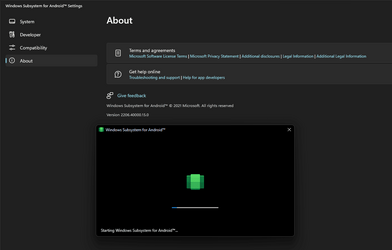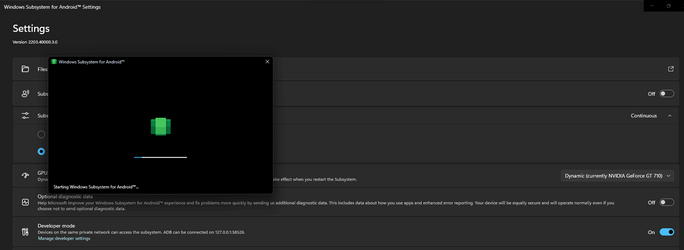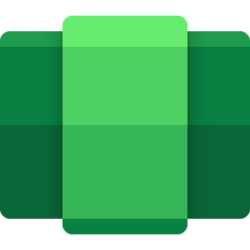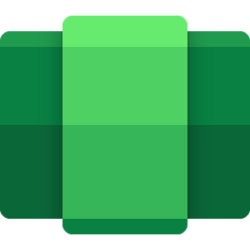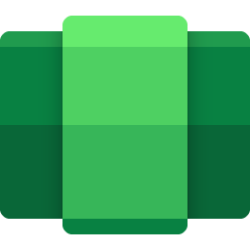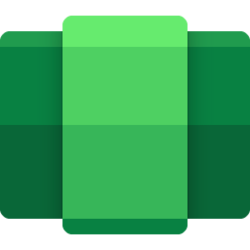UPDATE 8/30:
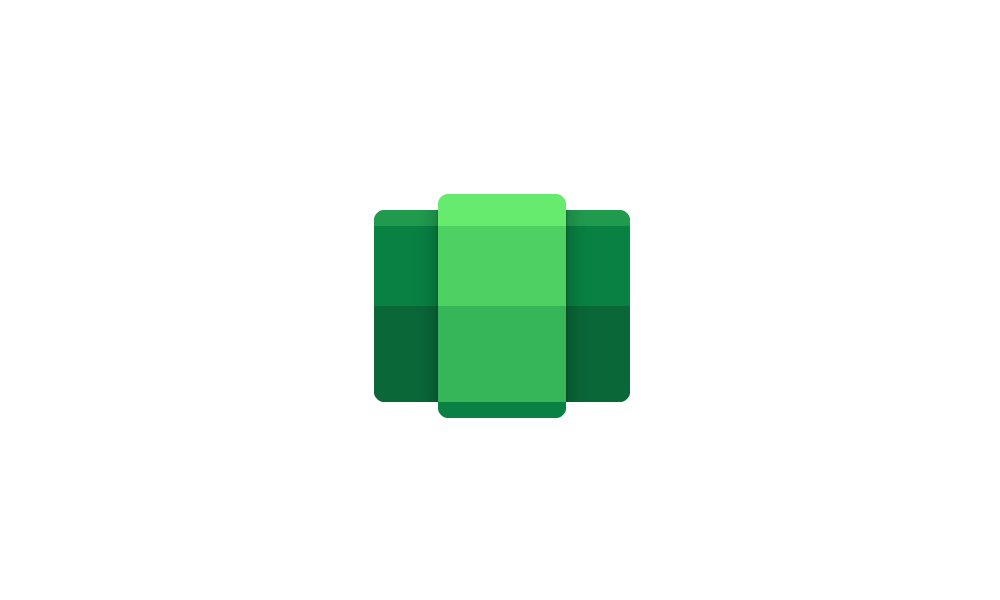
 www.elevenforum.com
www.elevenforum.com
Source:

 blogs.windows.com
blogs.windows.com
See also:

 www.elevenforum.com
www.elevenforum.com

 www.elevenforum.com
www.elevenforum.com
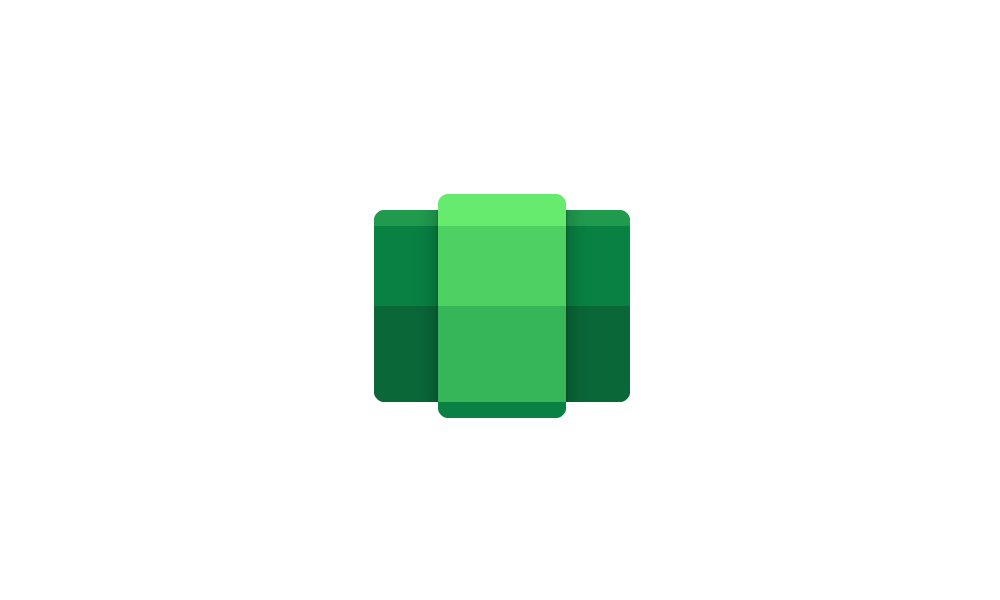
Windows Subsystem for Android (WSA) 2207.40000.8.0 update on Windows 11
Hello Windows Insiders, Today we are shipping an update for Windows Subsystem for Android™ on Windows 11 to all Windows Insider channels (U.S. and Japan only). This update (version 2207.40000.8.0) will improve general input issues, networking, windowing, security and reliability including...
 www.elevenforum.com
www.elevenforum.com
Hello Windows Insiders,
Today we are shipping an update for Windows Subsystem for Android™ on Windows 11 to all Windows Insider channels (U.S. only). This update (version 2206.40000.15.0) includes several new updates such as updates for input compatibility in apps such as games, networking and windowing improvements, and reliability updates.
What’s New
- New suite of shims available to toggle in the Windows Subsystem for Android Settings app which enables better experiences in several apps
- Compatibility for games with joysticks (mapped to WASD)
- Compatibility for gamepad in games
- Compatibility for aiming in games with arrow keys
- Compatibility for sliding in games with arrow keys
- Scrolling improvements
- Networking improvements
- Android minimum window size defaulted to 220dp
- Improved dialog when unsupported VPN is detected
- New toggle to view/save diagnostic data in the Windows Subsystem for Android Settings app
- Security updates
- General reliability fixes, including improvements to diagnostic sizes
- Graphics improvements
Known Issues
- Some VPNs may not work with Advanced Networking. If you use a VPN and find Android apps do not have network connectivity, please disable Advanced Networking in the Windows Subsystem for Android Settings app
Giving feedback
If you are having issues with Windows Subsystem for Android™ – please file feedback via Feedback Hub under Apps > Windows Subsystem for Android™. For more information about troubleshooting and submitting feedback: Troubleshooting and FAQ for mobile apps on Windows.
Thanks,
Windows Insider Program Team
Source:

Update to Windows Subsystem for Android™ on Windows 11 (August 2022)
Hello Windows Insiders, Today we are shipping an update for Windows Subsystem for Android™ on Windows 11 to all Windows Insider channels (U.S. only). This update (version 2206.40000.15.0) includes several new updates such as updat
See also:

Install Windows Subsystem for Android (WSA) in Windows 11
This tutorial will show you how to install Windows Subsystem for Android (WSA) feature in Windows 11. Windows Subsystem for Android (WSA) enables your Windows 11 device to run Android apps available from the Amazon Appstore. Windows Subsystem for Android is only available in countries and...
 www.elevenforum.com
www.elevenforum.com

Uninstall Windows Subsystem for Android (WSA) in Windows 11
This tutorial will show you how to uninstall Windows Subsystem for Android (WSA) for your account in Windows 11. Windows Subsystem for Android (WSA) enables your Windows 11 device to run Android apps available from the Amazon Appstore. Windows Subsystem for Android is only available in...
 www.elevenforum.com
www.elevenforum.com
Last edited: