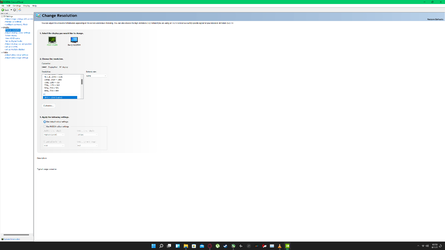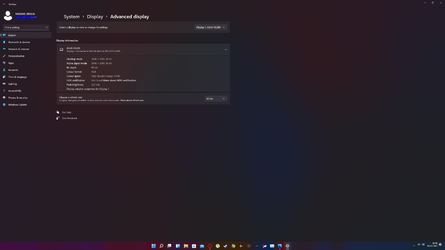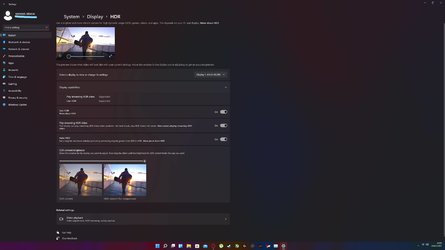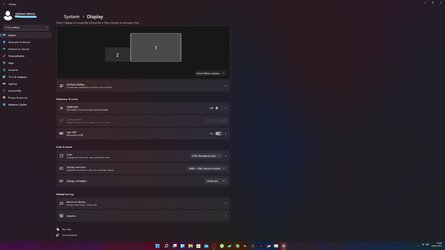- Local time
- 12:49 PM
- Posts
- 84
- OS
- Windows 11
I'm noticing that when I close out a game that normally would be pre-hdr support, that my desktop HDR is turned off and I have to go in and manually turn it back on each time. Is anyone else noticing this? Is this an auto-HDR issue?
*edit* This was moved to the "devices and drivers" forum, but I don't think it has do with devices or drivers.
*edit* This was moved to the "devices and drivers" forum, but I don't think it has do with devices or drivers.
Last edited:
My Computer
System One
-
- OS
- Windows 11