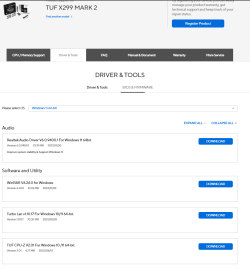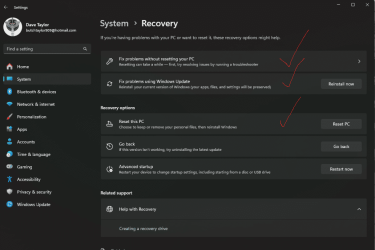i recently had an update to 24H2 but it failed as it said some other devices were not up to date.
I checked everything but could not find an issue, so i found a "guide" on Youtube that said to try using Winget and forcing all updates.
after this i could not even get onto my PC for a few days as i thought my keyboard was broken.
it turned out that i had it plugged into a USB3.0 port and the driver for the USB 3.0 had an error code.
Intel USB3.0 error code 10, so i tried to uninstall the device to forget it to restart or update.
now it only shows as "usb xhci compliant host controller" and still has the same error code.
this is preventing all USB 3.0 ports from working on my PC.
i have tried to uninstall several times,
i have tried to search for updated drivers but apparently the one winget got is the newest so it will not let me use an older one
i tried to roll back the 24H2 update,
i tried to copy the drivers from another win 11 PC but it will not let me overwrite or delete the files.
does anyone have any ideas how to proceed from here?
my next step is to just give up and buy a usb 3.1 hub.
I checked everything but could not find an issue, so i found a "guide" on Youtube that said to try using Winget and forcing all updates.
after this i could not even get onto my PC for a few days as i thought my keyboard was broken.
it turned out that i had it plugged into a USB3.0 port and the driver for the USB 3.0 had an error code.
Intel USB3.0 error code 10, so i tried to uninstall the device to forget it to restart or update.
now it only shows as "usb xhci compliant host controller" and still has the same error code.
this is preventing all USB 3.0 ports from working on my PC.
i have tried to uninstall several times,
i have tried to search for updated drivers but apparently the one winget got is the newest so it will not let me use an older one
i tried to roll back the 24H2 update,
i tried to copy the drivers from another win 11 PC but it will not let me overwrite or delete the files.
does anyone have any ideas how to proceed from here?
my next step is to just give up and buy a usb 3.1 hub.
My Computers
System One System Two
-
- OS
- Windows 11
- Computer type
- PC/Desktop
- CPU
- Intel i9 10900x
- Motherboard
- TUF X299 Mk 2
- Memory
- 64 GB
- Graphics Card(s)
- RTX 2070Ti
- Monitor(s) Displays
- 3x 24" generic
- Cooling
- Corsair H150i
- Keyboard
- Logitech G19
- Internet Speed
- Gigabit
-
- Operating System
- Windows 10
- Computer type
- Laptop
- Manufacturer/Model
- HP