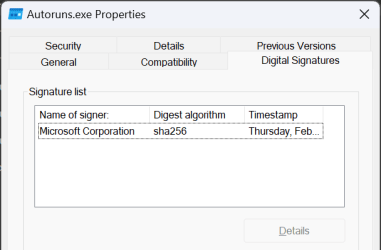truenewyorker
New member
I bumped into this program in document folder which apparently was downloaded in June 2024 when I last reset my OS ... and I have no idea what it is.
My Computer
System One
-
- OS
- W11 Home 64-bit
- Computer type
- Laptop
- Manufacturer/Model
- HP Envy Laptop 17-choxx
- Motherboard
- BaseBoard version: 62 NVMe
- Memory
- 16.0 GB
- Graphics Card(s)
- Intel Iris Xe Graphic
- Monitor(s) Displays
- 17.3 diagonal, FHD touchscreen
- Screen Resolution
- 1920 x 1080
- Hard Drives
- SSD
- Keyboard
- Backlit Island
- Mouse
- No mouse
- Internet Speed
- 1500
- Browser
- Edge
- Antivirus
- W Defender