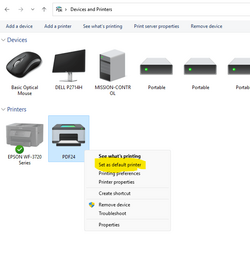Paolo Holzl
New member
- Local time
- 1:00 AM
- Posts
- 4
- OS
- Win 11
Is it possible to make it so that if I connect a printer via cable, and it's the only printer, it automatically is recognized as default printer?
- Windows Build/Version
- Win 11
My Computer
System One
-
- OS
- Win 11