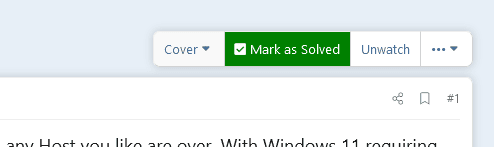Oops! I might have messed up some stuff.
Background: Upgraded today from Win 10 to Win 11 Ver 21H2. Ran all updates available. My primary drive has a partition for the operating system on C: and another for data on D: The only folders I really care about and keep on D: are Documents/Downloads/Music/Pictures/Videos. Using File Explorer/Properties, I changed the Location for each of those folders from C: to D: Then I set up File History to backup daily to another internal drive. I excluded libraries for anything other than Documents and Downloads. That seemed to work just fine.
Problem: Next I tried to set up Backup and Restore (Windows 7) to backup all user files plus a system image to an external drive. The backup completes, but skips some files. The folders that are skipped just happen to be the same ones I excluded in File History AND ALSO my Documents folder.
I'm sort of at a loss, not really understanding what I'm doing. BTW I've only been on Win 10 for three weeks since I just set up this new computer. Any help pointing me in the right direction would be much appreciated!
Background: Upgraded today from Win 10 to Win 11 Ver 21H2. Ran all updates available. My primary drive has a partition for the operating system on C: and another for data on D: The only folders I really care about and keep on D: are Documents/Downloads/Music/Pictures/Videos. Using File Explorer/Properties, I changed the Location for each of those folders from C: to D: Then I set up File History to backup daily to another internal drive. I excluded libraries for anything other than Documents and Downloads. That seemed to work just fine.
Problem: Next I tried to set up Backup and Restore (Windows 7) to backup all user files plus a system image to an external drive. The backup completes, but skips some files. The folders that are skipped just happen to be the same ones I excluded in File History AND ALSO my Documents folder.
I'm sort of at a loss, not really understanding what I'm doing. BTW I've only been on Win 10 for three weeks since I just set up this new computer. Any help pointing me in the right direction would be much appreciated!
My Computer
System One
-
- OS
- Windows 11
- Computer type
- PC/Desktop
- Manufacturer/Model
- Self Built
- CPU
- AMD Ryzen 5 5600 G
- Motherboard
- Asus STRIX B550-F
- Memory
- 16 GB Corsair 2x8 D4 3200
- Monitor(s) Displays
- Dell 1905 Flat Panel, ca 2005
- Screen Resolution
- 1280 x 1024
- Hard Drives
- 1TB Samsung 970 EVO Plus M.2 SSD
1TB Samsung 850 EVO SATA SSD
- PSU
- Seasonic Focus Plus 650W
- Case
- Fractal Meshify-C
- Cooling
- two case fans
- Keyboard
- Logitech, wired
- Mouse
- Logitech, wired
- Internet Speed
- AT&T fiber Gig speed
- Browser
- Edge, until I get back to Chrome