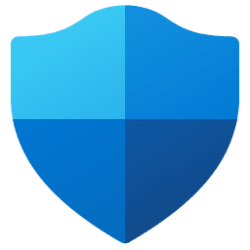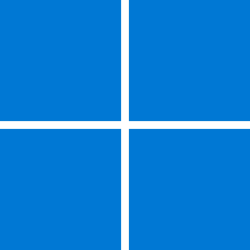- Local time
- 3:26 AM
- Posts
- 7,465
- OS
- Windows 11 Pro + Win11 Canary VM.
I rest my case. You still have not acknowledged that mfa with sites that only use codes sent to a number is useless if out and about unless you carry second phone.Well, besides myself, there are 2 people on this thread who value a backup device for MFA. If one MFA device fails, then the other MFA device can still be used to access the site and edit the MFA specifics for the site if needed.
The first person uses phone and pc as his MFA devices. The second person uses phone and tablet as his MFA devices. I myself presently use 4 MFA devices, because unfortunately not all my (important) sites work with all my devices (and I want to have at least 2 MFA devices to work for each site as per the first paragraph)
It does not matter if you don't value a backup device for MFA, just don't use it. Some people don't value data backup either
Edit: ALL better sites provide MFA backup, SMS to mobile PLUS at least one other medium, usually PC- or tablet-based (such as backup codes) but also landline voice, etc. A site without MFA backup is one to be avoided, IMHO.
One more example: one of my most secure sites use a digital certificate that I store in my password manager, so password and MFA are very conveniently stored in one secure place. Of course the site works with SMS to mobile too. And upon login, the site lets me select which one of the two MFAs (SMS from phone or certificate from computer) I want to use that day. The site has in fact a 3rd MFA that I don't use, but I certainly would not use that important site if it had only 1 MFA!
The original post was not about best MFA but about usng a second phome.
No point in discussing anymore as you fail to acknowledge the limitations of using a second phone for sites thst only use codes to mobile.
Subject Closed.
My Computer
System One
-
- OS
- Windows 11 Pro + Win11 Canary VM.
- Computer type
- Laptop
- Manufacturer/Model
- ASUS Zenbook 14
- CPU
- I9 13th gen i9-13900H 2.60 GHZ
- Motherboard
- Yep, Laptop has one.
- Memory
- 16 GB soldered
- Graphics Card(s)
- Integrated Intel Iris XE
- Sound Card
- Realtek built in
- Monitor(s) Displays
- laptop OLED screen
- Screen Resolution
- 2880x1800 touchscreen
- Hard Drives
- 1 TB NVME SSD (only weakness is only one slot)
- PSU
- Internal + 65W thunderbolt USB4 charger
- Case
- Yep, got one
- Cooling
- Stella Artois (UK pint cans - 568 ml) - extra cost.
- Keyboard
- Built in UK keybd
- Mouse
- Bluetooth , wireless dongled, wired
- Internet Speed
- 900 mbs (ethernet), wifi 6 typical 350-450 mb/s both up and down
- Browser
- Edge
- Antivirus
- Defender
- Other Info
- TPM 2.0, 2xUSB4 thunderbolt, 1xUsb3 (usb a), 1xUsb-c, hdmi out, 3.5 mm audio out/in combo, ASUS backlit trackpad (inc. switchable number pad)
Macrium Reflect Home V8
Office 365 Family (6 users each 1TB onedrive space)
Hyper-V (a vm runs almost as fast as my older laptop)