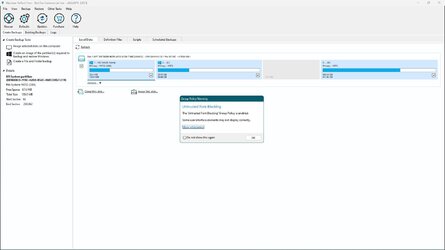sneauxwolf
Member
- Local time
- 4:26 PM
- Posts
- 8
- OS
- Windows 11 Home removed s mode
Dear 11 Forums,
I use Acronis 2020(Perpetual license)true image for my Win 10 computers. I won't buy Acronis for 11...
I see the old win 7 Windows image backup is suggested on the web.
I only need to backup the computer as is after I got it setup the way I want it.
I really don't have any personal files, it's just used for browsing(Chrome)
Ty,
Ts
I use Acronis 2020(Perpetual license)true image for my Win 10 computers. I won't buy Acronis for 11...
I see the old win 7 Windows image backup is suggested on the web.
I only need to backup the computer as is after I got it setup the way I want it.
I really don't have any personal files, it's just used for browsing(Chrome)
Ty,
Ts
My Computers
System One System Two
-
- OS
- Windows 11 Home removed s mode
- Computer type
- Laptop
- Manufacturer/Model
- hp
- CPU
- AMD 2.4 GHz
-
- Operating System
- Windows 10 Pro 21H2
- Computer type
- PC/Desktop
- CPU
- I5 2.9GHz