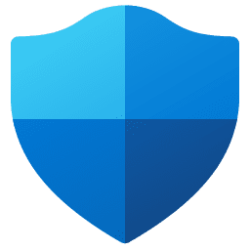Greetings,
On 3-15-23 I received an email informing me that perps wanted $40,000 in crypto to let me have my computer back. I cannot use anything that requires a password.
They have installed a keylogger. They have basically done away with fingerprint reader, phone verification, and ability to use a pin. All i can attempt to use is my email, and then I have to create a new password everytime if I can. they have also abducted all my MS accounts. The PC's I'm dealing with are a 2 yr old Lenovo desktop gaming, however I do not do gaming. the other is a Lenovo DT gaming that is only 2 months that can help in any way would be appreciated, same circumstances. and lastly a have a brand new Dell DT just a week old. that one was set up in a PC store to be sure all was correct. It worked in the shop, but when I brought it home it went belly up also. unable to sign in. I have run Malwarebytes, MB Rootkit, Bit Defender, Spybot, McAfee and have found nothing. I have done a clean reset on the Lenovo's, even reflashed the Bios on the 2 yr old Lenovo. Nothing has helped. Because I cannot get logged in to MS I can't even get ahold of them for help. A mature gentle of 74, with not a whole lot of income, why would I get hit up for a bunch of Ransome? There are few if any resources available to help someone who is going through something like this. It would be best and easiest to talk to someone at MS, given the circumstances, but impossibel because my MS accounts are held hostage. and they proof read eveything on my screen. I'm thinking I got this because of the feature Lenovo has that leaves the keyboard on even after you turn off the PC, and all
the incompatible drivers I picked up, leaivng some of my security settings turned off. my little laptop here is win 10 and doing ok, but the 3 DT's with Win 11 are unrecoverable so far. I've read evey article online I can find, but few discuss the issues i'm facing. I'd like to return the Dell I just bought since it is toast now too. I'm wondering if I got this from too many wi-fi products in my house. I suspect this in the core memory (bios). I've done everything I know to do. Any ideas? I can straighten it out one day, the next morning my passwords don't work & some of my email accounts are deleted or closed!
On 3-15-23 I received an email informing me that perps wanted $40,000 in crypto to let me have my computer back. I cannot use anything that requires a password.
They have installed a keylogger. They have basically done away with fingerprint reader, phone verification, and ability to use a pin. All i can attempt to use is my email, and then I have to create a new password everytime if I can. they have also abducted all my MS accounts. The PC's I'm dealing with are a 2 yr old Lenovo desktop gaming, however I do not do gaming. the other is a Lenovo DT gaming that is only 2 months that can help in any way would be appreciated, same circumstances. and lastly a have a brand new Dell DT just a week old. that one was set up in a PC store to be sure all was correct. It worked in the shop, but when I brought it home it went belly up also. unable to sign in. I have run Malwarebytes, MB Rootkit, Bit Defender, Spybot, McAfee and have found nothing. I have done a clean reset on the Lenovo's, even reflashed the Bios on the 2 yr old Lenovo. Nothing has helped. Because I cannot get logged in to MS I can't even get ahold of them for help. A mature gentle of 74, with not a whole lot of income, why would I get hit up for a bunch of Ransome? There are few if any resources available to help someone who is going through something like this. It would be best and easiest to talk to someone at MS, given the circumstances, but impossibel because my MS accounts are held hostage. and they proof read eveything on my screen. I'm thinking I got this because of the feature Lenovo has that leaves the keyboard on even after you turn off the PC, and all
the incompatible drivers I picked up, leaivng some of my security settings turned off. my little laptop here is win 10 and doing ok, but the 3 DT's with Win 11 are unrecoverable so far. I've read evey article online I can find, but few discuss the issues i'm facing. I'd like to return the Dell I just bought since it is toast now too. I'm wondering if I got this from too many wi-fi products in my house. I suspect this in the core memory (bios). I've done everything I know to do. Any ideas? I can straighten it out one day, the next morning my passwords don't work & some of my email accounts are deleted or closed!
My Computer
System One
-
- OS
- Windows 11 home
- Computer type
- PC/Desktop
- Manufacturer/Model
- (2)Lenovo, desktop one 2 yr old one 2 mo old & Brand new Dell DT
- Other Info
- Long story. On 3-15 I received a Ransomware note demanding $40k in crypto to release my machine. I deleted it immediately. I don't have any money, nor do I deal with crypto currency. They have also installed a keylogger and they are reading this as I type. All 3 PC's are infected with this malware along with all my MS accounts. Passwords are immediately changed after I do a reset, making it impossible to contact MS. the perps keep me away from using Pins and, Fingerprinting or phone verification. I can only use email, which they have very tight reigns. 0 to 10 I'm a 7 on capability on PC's. When my 2 Lenovo's became unusable, I purchased a new Dell DT. Took it to a PC technician and set it up. Brought it home and plugged it in and immediately it too was infected. I couldn't log on because my password won't work. I'm stuck. I've done a clean reset on the Lenovo's, ran a half dozen kinds on anti malware and software only to find nthing, even updated Bios on the oldest Lenovo to no avail. Can someone help me get ahold of MS or chat on the phone please?. 3Win 11 desktop completely unusable, I'm typing this on a win 10 laptap. Been fighing this for 6 weeks now and can find no assistance assistance anywhere!