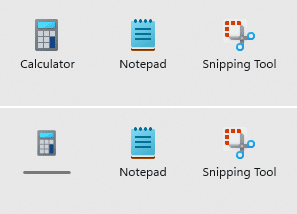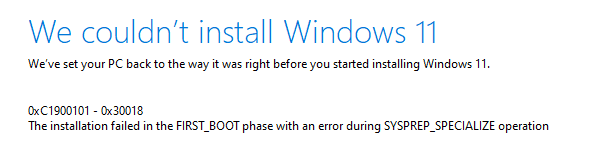RuffHi
Well-known member
- Local time
- 9:31 AM
- Posts
- 50
- OS
- Windows 11 Pro 22H2 Build 22621.3374
The basic apps like notepad and calculator have stopped working. I can see the old version of notepad with the 'install new version' option. I also d/l and tried to install notepad from the windows store (it said it couldn't install it).
What is going on? Any suggestions?
What is going on? Any suggestions?
My Computer
System One
-
- OS
- Windows 11 Pro 22H2 Build 22621.3374
- Computer type
- PC/Desktop
- CPU
- Intel Core i9-12900 2.4 GHz 16-Core Processor
- Motherboard
- MSI MPG Z690 CARBON WIFI ATX LGA1700 Motherboard
- Memory
- CORSAIR VENGEANCE DDR5 RAM 128GB (4x32GB) 5200MHz CL40
- Graphics Card(s)
- NVIDIA Founders Edition GeForce RTX 3090 Ti 24 GB Video Card
- Monitor(s) Displays
- 1 x Samsung 34" Odyssey G5
- PSU
- SeaSonic PRIME PX-1300 1300 W 80+ Platinum Certified Fully Modular ATX Power Supply
- Case
- Anidees AI CRYSTAL XL PRO LITE ATX Full Tower Case
- Cooling
- Underwater, Heatkiller, EK, Alphacool
- Internet Speed
- Gig
- Browser
- Chrome
- Antivirus
- Yes