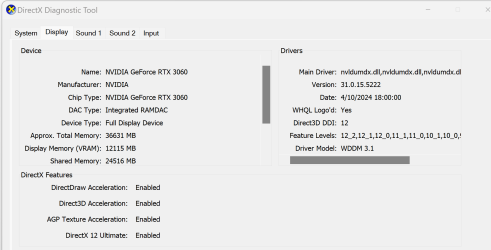- Local time
- 1:39 PM
- Posts
- 33
- Location
- Denver, Colorado
- OS
- Windows 11 Pro 23H2 (OS Build [22631.4751])
MilkDrop 3 with error code: 0c000007b solved.
MilkDrop is a music visualization program that reacts to the beat and rhythm of music. It supports audio sources like Spotify, YouTube, SoundCloud, MPC-HC (Media Player Classic - Home Cinema), and many, many others.
My system: Windows 11 ver. 23H2 (OS Build 22631.3447) Video card: RTX 3060.
Download Milkdrop3.exe from: Releases · milkdrop2077/MilkDrop3
Features, how to install, and other helpful links: GitHub - milkdrop2077/MilkDrop3: MilkDrop 3.0, supports any audio source, double-preset (.milk2), loading presets based on beat detection and much more...
I downloaded and installed VC_redist.x64.exe, Microsoft Visual C++ 2015-2022 Redistributable (x64) - 14.38.33135, from https://aka.ms/vs/17/release/vc_redist.x64.exe
When running 'dxdiag', DirectX Diagnostic Tool, the 'Display' tab reported that DirectX 12 Ultimate was disabled. From Nvidia, I then downloaded the newest Nvidia driver for my RTX 3060: 552.22-desktop-win10-win11-64bit-international-dch-whql.exe. I ran this installation file, deselecting the Nvidia Experience option, and selecting the 'clean' install option which gets rid of previous display settings. A subsequent run of 'dxdiag' reported that DirectX 12 Ultimate was now enabled.
 Still, MilkDrop 3 did not start, repeating the same error: "This application was unable to start correctly" error code: 0c000007b. The final correction to get MilkDrop 3 working was to download and install the DirectX End-User Runtimes (June 2010) from Download DirectX End-User Runtimes (June 2010) from Official Microsoft Download Center. I used 7-zip to extract the downloaded file, directx_Jun2010_redist.exe, to the folder named: directx9_Jun2010_redist. From within that folder run DXSETUP.exe. and Now MilkDrop 3 is working.
Still, MilkDrop 3 did not start, repeating the same error: "This application was unable to start correctly" error code: 0c000007b. The final correction to get MilkDrop 3 working was to download and install the DirectX End-User Runtimes (June 2010) from Download DirectX End-User Runtimes (June 2010) from Official Microsoft Download Center. I used 7-zip to extract the downloaded file, directx_Jun2010_redist.exe, to the folder named: directx9_Jun2010_redist. From within that folder run DXSETUP.exe. and Now MilkDrop 3 is working.
MilkDrop is a music visualization program that reacts to the beat and rhythm of music. It supports audio sources like Spotify, YouTube, SoundCloud, MPC-HC (Media Player Classic - Home Cinema), and many, many others.
My system: Windows 11 ver. 23H2 (OS Build 22631.3447) Video card: RTX 3060.
Download Milkdrop3.exe from: Releases · milkdrop2077/MilkDrop3
Features, how to install, and other helpful links: GitHub - milkdrop2077/MilkDrop3: MilkDrop 3.0, supports any audio source, double-preset (.milk2), loading presets based on beat detection and much more...
I downloaded and installed VC_redist.x64.exe, Microsoft Visual C++ 2015-2022 Redistributable (x64) - 14.38.33135, from https://aka.ms/vs/17/release/vc_redist.x64.exe
When running 'dxdiag', DirectX Diagnostic Tool, the 'Display' tab reported that DirectX 12 Ultimate was disabled. From Nvidia, I then downloaded the newest Nvidia driver for my RTX 3060: 552.22-desktop-win10-win11-64bit-international-dch-whql.exe. I ran this installation file, deselecting the Nvidia Experience option, and selecting the 'clean' install option which gets rid of previous display settings. A subsequent run of 'dxdiag' reported that DirectX 12 Ultimate was now enabled.
 Still, MilkDrop 3 did not start, repeating the same error: "This application was unable to start correctly" error code: 0c000007b. The final correction to get MilkDrop 3 working was to download and install the DirectX End-User Runtimes (June 2010) from Download DirectX End-User Runtimes (June 2010) from Official Microsoft Download Center. I used 7-zip to extract the downloaded file, directx_Jun2010_redist.exe, to the folder named: directx9_Jun2010_redist. From within that folder run DXSETUP.exe. and Now MilkDrop 3 is working.
Still, MilkDrop 3 did not start, repeating the same error: "This application was unable to start correctly" error code: 0c000007b. The final correction to get MilkDrop 3 working was to download and install the DirectX End-User Runtimes (June 2010) from Download DirectX End-User Runtimes (June 2010) from Official Microsoft Download Center. I used 7-zip to extract the downloaded file, directx_Jun2010_redist.exe, to the folder named: directx9_Jun2010_redist. From within that folder run DXSETUP.exe. and Now MilkDrop 3 is working.Attachments
My Computer
System One
-
- OS
- Windows 11 Pro 23H2 (OS Build [22631.4751])
- Computer type
- PC/Desktop
- Manufacturer/Model
- CyberPower Inc.
- CPU
- Intel Core i5-11600KF
- Motherboard
- MSI MPG Z590 Gaming Carbon WIFI
- Memory
- 48GB DDR4-2667 = 2x8 Patriot + 2x16 G.Skill
- Graphics Card(s)
- Nvidia GeForce RTX 3060
- Sound Card
- All on-board: Nvidia High-def Audio, Nvidia Virtual Audio Device, Realtek USB Audio
- Monitor(s) Displays
- LG 32GN63T-Baus
- Screen Resolution
- 2560 x 1440
- Hard Drives
- GP-ASM2NE6100TTTD GIGABYTE AORUS NVMe Gen4 M.2 1TB PCI-E 4.0, CT250MX500SSD1, CT1000MX500SSD1, 2x NVMe Gen3 M.2 NE-256 2280, 1x NVMe Gen3 M.2 NE-1TB 2280
- PSU
- EVGA 600W Gold 80 Plus
- Case
- Phantek Eclipse P600S Silent ATX
- Cooling
- Phantek PH-TC12DX U-Type Dual
- Keyboard
- NOHI 01 MODEL:KB-161-306
- Mouse
- CyberPowerPC Elite M1-131
- Internet Speed
- DL 827.77Mbps, UL 23.93 Mbps, Ping 4ms
- Browser
- Firefox 134.0.2 (64-bit)
- Antivirus
- Emsisoft Anti-Malware Home