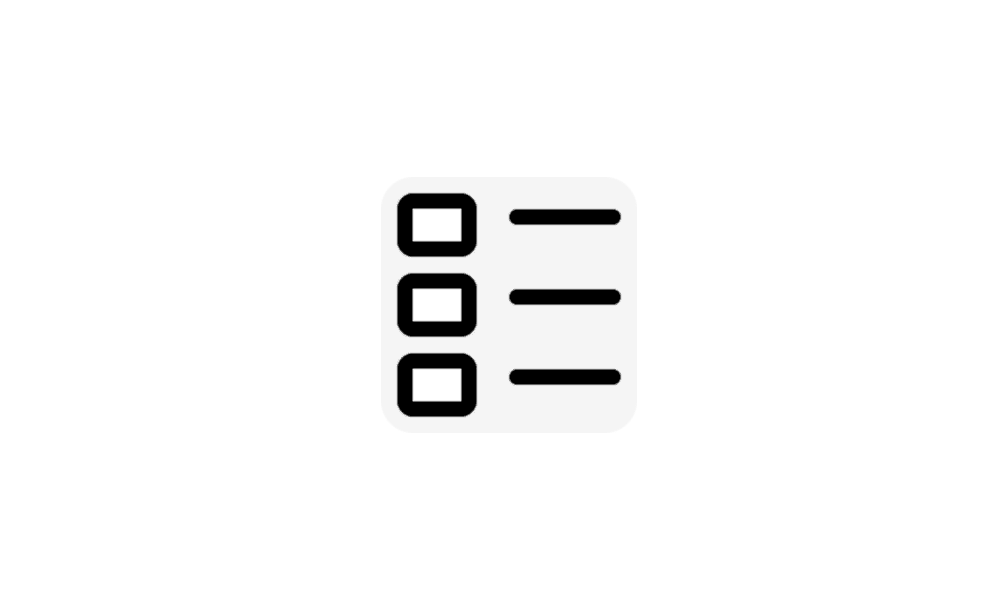- Local time
- 9:36 PM
- Posts
- 155
- OS
- Windows
Back in Windows 10, I had this .bat file that would uninstall for me all of the stock crappy apps including Xbox. Has that been remade for Windows 11? Looks like Windows 11 adds a few things.
Facebook, Instagram, Tiktok, Prime Video, Clipchamp, To Do, Disney+, Spotify, Solitaire, Office, and Edge are all new.
Facebook, Instagram, Tiktok, Prime Video, Clipchamp, To Do, Disney+, Spotify, Solitaire, Office, and Edge are all new.
My Computer
System One
-
- OS
- Windows
- CPU
- Intel 8086k
- Motherboard
- Asus z370-F
- Graphics Card(s)
- EVGA 3080 Ti FTW3 Ultra
- Sound Card
- ADI-2 DAC fs