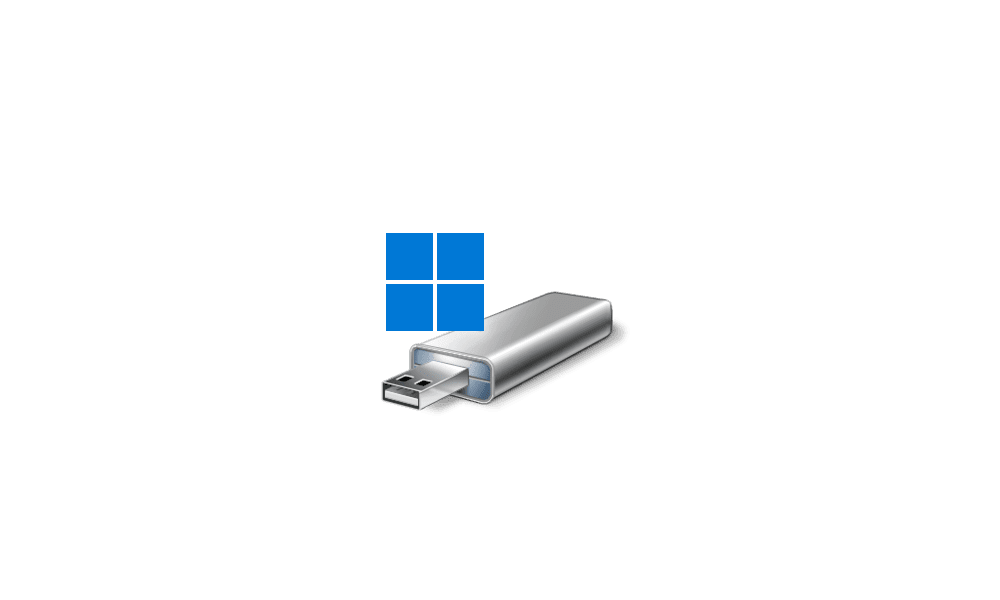I’ve lost hope. This is the full story,
I keep getting stuck in boot repair loops and I’ve escaped it twice before by just system restoring, and those 2 times I have it’s been working perfect. It took roughly 30-1 hour to finish but when this happened to me again on Saturday 9:30pm I waited over 2 hours and it was still loading on a ‘finalising system repair’ and well as I was patient I left in for the whole night. Woke up at 8AM still on the same thing. I even further let it go till 10PM of Sunday! And it still wasn’t done! I had enough and I force shut it down but holding the power button down. The next day (today) I turned it on. At first I got the no signal error where the PC wouldn’t connect to the output of my screen but after hard shutting of my pc it booted back up in the repair loop. I checked to see if system repair could fix it and the file System32 had a play in it. I searched on YouTube for a fix ( I can provide a link if needed) and I tried it in command prompt and I followed all the steps and when it was ‘done’ I clicked on ‘exit and continue to windows’. Next thing you know I’m in the BSOD page (picture provided see if you can work anything out:
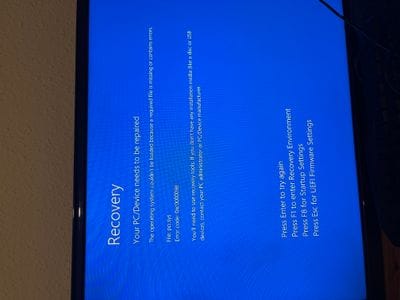
) and well I’m pretty stuck now. I think my data been wiped because when I tried to do another system recovery after force shutting it before, the next time I checked I had no system recovery points.
Thank you for reading, would really appreciate if you could help with this annoying issue thank you!
I keep getting stuck in boot repair loops and I’ve escaped it twice before by just system restoring, and those 2 times I have it’s been working perfect. It took roughly 30-1 hour to finish but when this happened to me again on Saturday 9:30pm I waited over 2 hours and it was still loading on a ‘finalising system repair’ and well as I was patient I left in for the whole night. Woke up at 8AM still on the same thing. I even further let it go till 10PM of Sunday! And it still wasn’t done! I had enough and I force shut it down but holding the power button down. The next day (today) I turned it on. At first I got the no signal error where the PC wouldn’t connect to the output of my screen but after hard shutting of my pc it booted back up in the repair loop. I checked to see if system repair could fix it and the file System32 had a play in it. I searched on YouTube for a fix ( I can provide a link if needed) and I tried it in command prompt and I followed all the steps and when it was ‘done’ I clicked on ‘exit and continue to windows’. Next thing you know I’m in the BSOD page (picture provided see if you can work anything out:
) and well I’m pretty stuck now. I think my data been wiped because when I tried to do another system recovery after force shutting it before, the next time I checked I had no system recovery points.
Thank you for reading, would really appreciate if you could help with this annoying issue thank you!
- Windows Build/Version
- Currently in repair mode so build idk but when working it was Windows 11 and missing quite a few updates due them just not working ( sorry these updates could not be completed, undoing updates etc.)
My Computer
System One
-
- OS
- Windows 11
- Computer type
- PC/Desktop
- Manufacturer/Model
- TG01-1001na / Pavilion Gaming Desktop PC
- Graphics Card(s)
- 1650x Nvidia
- Sound Card
- ?
- Monitor(s) Displays
- 1
- Screen Resolution
- 1360x7??
- Hard Drives
- 2
256gb C:
916gb D: