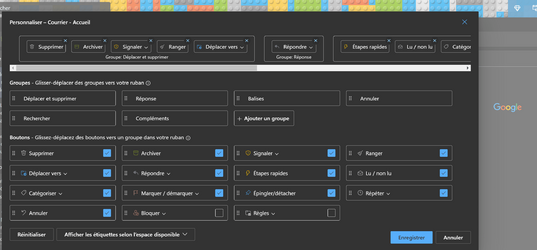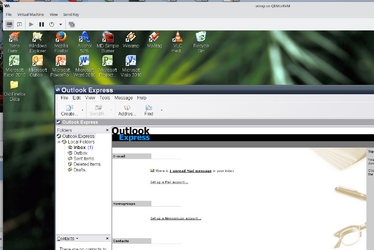I use both Outlook and Thunderbird. Thunderbird was my main email client but I can no longer recommend it which is why I searched and found this thread.
Reasons:
- Slow - in some ways, much slower than Outlook when downloading email. Furthermore, I always have had issues seeing some downloaded emails. They don't show immediately and you have to wait awhile before the email is displayed.
- Corrupted Emails - I have been having issues seeing downloaded emails. Especially the ones that are newly downloaded. Sometimes, they will appear corrupted or mashed with other emails. I needed to login to my ISP's webmail facilities in order to move the emails around to different folders (and back again) before they are re-downloaded by Thunderbird and shown properly again.
- Lost emails - With the recent build, I am losing sent emails. I would send them in Thunderbird and they will not appear in the Sent folder. I use and email a lot from my Android email client and iOS Mail client and never have a problem. Outlook also does not have an issue here.
- Terrible Support - if you are like me and you have a problem, you would want to reach out to a dedicated support channel for issues but guess what? Its a best effort support team at best and community support at worst. There isn't a lot of people staffed to field support issues posted to their support site so even the community support is a bit lacking.
For what its worth, I have been using it since its release and in its current form, I cannot recommend it.
I'm going to eM client next before settling back to Outlook 100%. The reason why I moved my mail client from Outlook was because I found it complicated to use. I am a power user but I absolutely loath the Outlook interface. Its rules engine could also do with more work.