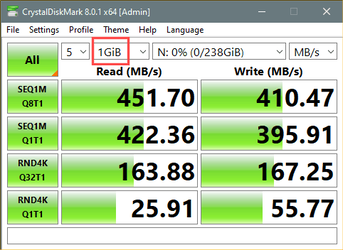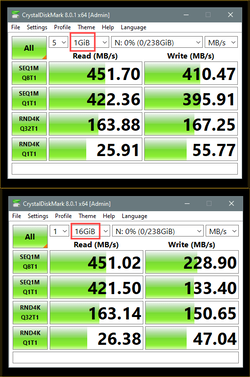- Local time
- 11:03 AM
- Posts
- 1,990
- OS
- Windows 10 Pro
A parallel thread made me look at the interesting 'best' selections below. My goodness, less than half of my stuff is at USB 3.1 speed and frankly, I don't feel the need for any more speed. YMMV

 www.pcmag.com
www.pcmag.com

 www.pcmag.com
www.pcmag.com

The Best USB Flash Drives for 2022
Share your files with your colleagues, bring them on a plane, or even take them underwater with these top USB flash drives, the perfect way to store and back up presentations, photos, and more.

The Best External SSDs for 2024
Dump that poky portable hard drive! External solid-state drives are faster and more affordable than ever. Check out our top-rated SSDs, plus detailed advice on how to buy the right one for you.
My Computer
System One
-
- OS
- Windows 10 Pro