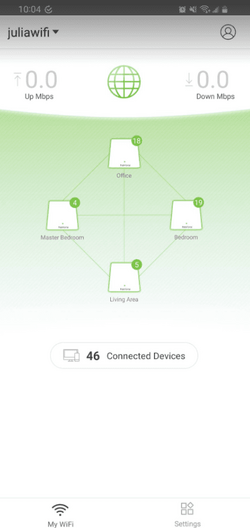There exist a few
drawbacks to choosing to use a wireless range extender so, as a result from this, being able to switch between different modes to conveniently shapeshift the device can potentially give you some advantages, although this still depends on what exactly it is that you want to achieve and also it depends on how your future goals could look like, as goals can also be changed, and can also be changed for a variety of reasons that not everyone can always predict that easily. As for the the price gap between a modern wireless range extender that can be turned into a wireless access point and one that can't be. This price difference is not so typically huge that skimping on this specific part of the equation will make you rich. More to the contrary, it often saves money because else you'd have to buy additional new gear after your goals are changed. One example of such a future change is when you don't want to run a network cable to the other room just yet, but your plan is to stll run the network cable later one day, like, when you have the time it takes to do it properly, etc..
That said, I never really felt the need to use any of this type of stuff, I went from an old Asus RT-N66U "Dark Knight" (that I picked up new like almost a whole dacade ago, and it still works) to an Asus 2 Pack RT-AX92U when the 2 Pack was on offer for a measly 279 Euros (now almost a year and a half ago). With the wired backhaul option enabled, for normal home use in this price bracket this WiFi mesh system from Asus has all it takes for me to just forget about the existence of wireless range extenders. Affordability, stability, range, signal strength, performance, added features. All in just a single cardboard box. I like that.