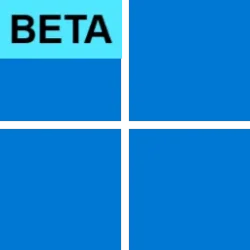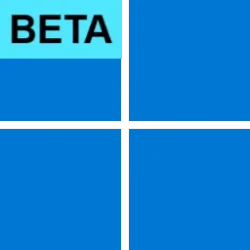Hello All,
I was on Beta and moved to Canary for a day or 2. I think changed by Insider program back to Beta.
My update history shows Windows 11 Insider Preview 10.0.22624.1391 (ni_release), however, whenever I try to update I get the following error: "There were some problems installing updates, but we'll try again later. If you keep seeing this and want to search the web or contact support for information, this may help: (0x8024401f)".
Whenever I click on Windows Update, Windows Insider program is shows Installed Build: 23403.1001. ni_prerelease
My windows wallpaper show in the bottom right hand corner that I am on Evaluation copy.Build 23403.ni-prerelease.23025.1635.
I know that I would have to a fresh install on Windows to get myself back to the true Beta channel.
My question is "if I wait" will an update finally come out that catches the Beta channel up to this version that I have in the 23403? I assume that is the Canary Channel?
Looking for options besides doing a fresh install.
I was on Beta and moved to Canary for a day or 2. I think changed by Insider program back to Beta.
My update history shows Windows 11 Insider Preview 10.0.22624.1391 (ni_release), however, whenever I try to update I get the following error: "There were some problems installing updates, but we'll try again later. If you keep seeing this and want to search the web or contact support for information, this may help: (0x8024401f)".
Whenever I click on Windows Update, Windows Insider program is shows Installed Build: 23403.1001. ni_prerelease
My windows wallpaper show in the bottom right hand corner that I am on Evaluation copy.Build 23403.ni-prerelease.23025.1635.
I know that I would have to a fresh install on Windows to get myself back to the true Beta channel.
My question is "if I wait" will an update finally come out that catches the Beta channel up to this version that I have in the 23403? I assume that is the Canary Channel?
Looking for options besides doing a fresh install.
My Computer
System One
-
- OS
- Windows 11