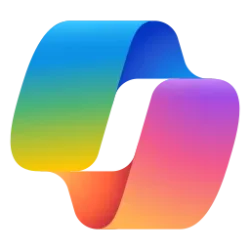A little more than 100 days ago, Microsoft introduced the world to your copilot for the Web with a new AI-powered Bing and Edge, beginning the transformation of the largest software category in the world—search. We’ve seen great progress in that short time, with people now doing things they couldn’t do with traditional search engines to be more productive and creative. Bing users have engaged in more than half a billion chats, created more than 200 million images with Bing Image Creator, while daily downloads of the Bing mobile app have increased 8x since launch.
Today, at the Microsoft Build conference, we’re taking the next steps to further expand how people can interact with search and how developers can build on our AI platform. I’m pleased to share three key updates for Bing: The integration of Bing Search into ChatGPT, a common plugin platform with OpenAI and new plugin partners, and the expanded integration of Bing Chat across Microsoft’s copilots. Today’s updates create greater opportunities for developers and more magical experiences for people as we continue the transformation of search.
Bringing the new Bing to ChatGPT
Foundational to our progress with the new Bing is our fantastic partnership with OpenAI. I’m pleased to announce we are bringing Bing to ChatGPT as the default search experience.
ChatGPT will now have a world-class search engine built-in to provide timelier and more up-to-date answers with access from the web. Now, ChatGPT answers can be grounded by search and web data and include citations so you can learn more—all directly from within chat. The new experience is rolling out to ChatGPT Plus subscribers starting today and will be available to free users soon by simply enabling a plugin which brings Bing to ChatGPT.

Bing search default experience in ChatGPT
Accelerating the Bing ecosystem and supercharging with plugins
As we talked about today at Build, Microsoft and OpenAI are jointly committing to support and grow the AI plugins ecosystem by embracing interoperability. This means developers can now use one platform to build and submit plugins that work across both consumer and business surfaces, including ChatGPT, Bing, Dynamics 365 Copilot, Microsoft 365 Copilot, and Windows Copilot.
As part of this shared plugin platform, Bing is adding to its support for plugins. In addition to previously announced plugins for OpenTable and Wolfram Alpha, today we’re thrilled to welcome Expedia, Instacart, Kayak, Klarna, Redfin, TripAdvisor, and Zillow to the Bing ecosystem. With plugins built right into chat, across desktop and mobile, Bing makes relevant recommendations based on your conversation. For example, you can use the OpenTable plugin to ask about restaurants or related topics. This becomes even more powerful on mobile when you’re on the go with the Bing mobile app.
We are excited for the new opportunities this creates for developers and consumers alike. More scenarios include:
- With Expedia, travelers will enjoy conversational trip planning for a seamless experience to facilitate memorable travel.
- With Instacart, you’ll soon be able to take the dinner menu Bing helped you plan, turn it into a shopping list, and place an order to get the ingredients delivered directly to your door from your favorite grocery retailer. You can adjust quantities and make other changes before placing the order—keeping you in control.
- Kayak’s plugin will act as a virtual travel assistant, bringing some of Kayak’s most popular features to life in new and more conversational ways.
- Klarna will offer a highly personalized and intuitive shopping experience by providing curated product recommendations to users who ask for shopping advice and inspiration, along with links to shop those products via Klarna’s search and compare tool.
- With Redfin, you will be able to describe your ideal home in everyday terms and Bing Chat will find listings that suit your needs, saving you from searching through endless listings.
- The TripAdvisor plugin will help hundreds of millions of people each month become better travelers by leveraging the world’s largest travel guidance platform.
- With Zillow, you’ll have a built-in real estate expert giving your Bing search a boost with additional housing and market information.
Instacart plugin in Bing Chat
Additionally, Bandsintown, Bohita, Cloudflare, Coupert, Fareportal, FiscalNote, Golden, Lexi Shopper, Likewise, Notable, One Word Domains, PromptPerfect, Shopify, Skyscanner, Spotify, Spotnana, and Trip.com are enabling plugins for Bing Chat.

Bing plugin partners
All these experiences will be delivered within Bing chat or the Edge sidebar across desktop and mobile in the coming weeks.
Integrating Bing across Microsoft’s copilots
With today’s announcement of Windows Copilot, we’re excited to bring the power of Bing Chat in a more robust way to Windows 11. Windows Copilot, together with Bing Chat (including the shared plugin platform with Bing and OpenAI), enables those plugins to be enhanced through applications on Windows. This makes it easier than ever to get personalized answers, relevant suggestions, and take quick actions. Windows Copilot will be persistent next to any of your apps and will support the same plugins to enhance your chat experience. To learn more, visit the Windows Blog.
In addition to Windows, we’re excited to share that our common plugin platform will also be natively integrated into Microsoft Edge. Microsoft Edge continues to be your copilot for the web—the first browser to integrate AI-powered search. To learn more, visit the Edge blog.
These past 100 days have been critical in the development of the new era of AI-powered search. As we see people engage with Bing and Edge in profoundly new ways, it’s clear the transformation of search is well underway. We’re excited to continue to expand what’s possible with today’s announcements. If you haven’t tried the new Bing yet, visit bing.com and download the mobile app on your phone to get started.
- Yusuf Mehdi
Source:

Bing at Microsoft Build 2023: Continuing the Transformation of Search
Today, at the Microsoft Build conference, we’re taking the next steps to further expand how people can interact with search and how developers can build on our AI platform. I’m pleased to share three key updates for Bing: The integration of Bing Search into ChatGPT, a common plugin platform with...