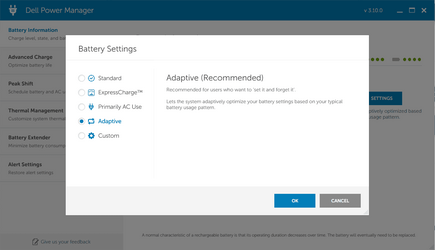- Local time
- 4:46 AM
- Posts
- 470
- OS
- windows 11 Pro
ThanksYou can go to Dell Drivers & downloads instead of using their application.
Dell Drivers n downloads - Dell
Your then put in your Dell Service tag [or agree to let them detect it] so it will only show you drivers & Bios for the specific hardware that they recorded in your hardware manifest when they sent you the computer. [This avoids your seeing & having to wade through drivers for other variants in the same computer model series]
All the best,
Denis
My Computer
System One
-
- OS
- windows 11 Pro
- Computer type
- Laptop
- Manufacturer/Model
- Dell XPS 15 9510
- CPU
- 11th Gen Intel(R) Core(TM) i7-11800H @ 2.30GHz (16 CPUs
- Memory
- 16 GB
- Graphics Card(s)
- NVIDIA GeForce RTX 3050 Ti
- Hard Drives
- 512GB Solid State Drive
- Browser
- Chrome