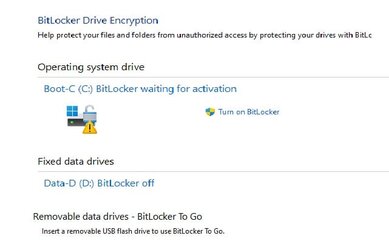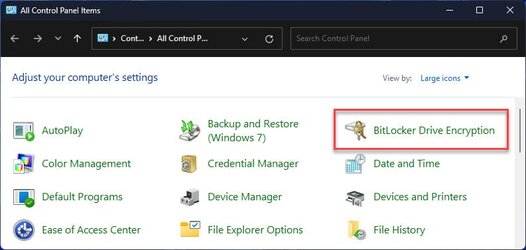I was tinkering on a spare Win11(22H2) system yesterday. When doing a Macrium image I noticed a new symbol on the C: partition. It is the Bit Locker symbol. I have never used Bit Locker so wasn't sure why it all of a sudden appeared. The BL symbol has not appeared before so unsure why it's showing now. This is after updating Patch Tuesday.
So pulled up the Bit Locker status and it shows "waiting for activation"
I Googled some Bit Locker stuff but still clueless. Suggests it will turn on when accessing a Microsoft acct?
Anyway just curious to the whys and hows of Bit Locker.
So pulled up the Bit Locker status and it shows "waiting for activation"
I Googled some Bit Locker stuff but still clueless. Suggests it will turn on when accessing a Microsoft acct?
Anyway just curious to the whys and hows of Bit Locker.
Attachments
Last edited:
My Computer
System One
-
- OS
- Win 7/10/11
- Computer type
- PC/Desktop
- Other Info
- I'm a computer enthusiast so have quite a few systems that I run. More like an advanced hobby.